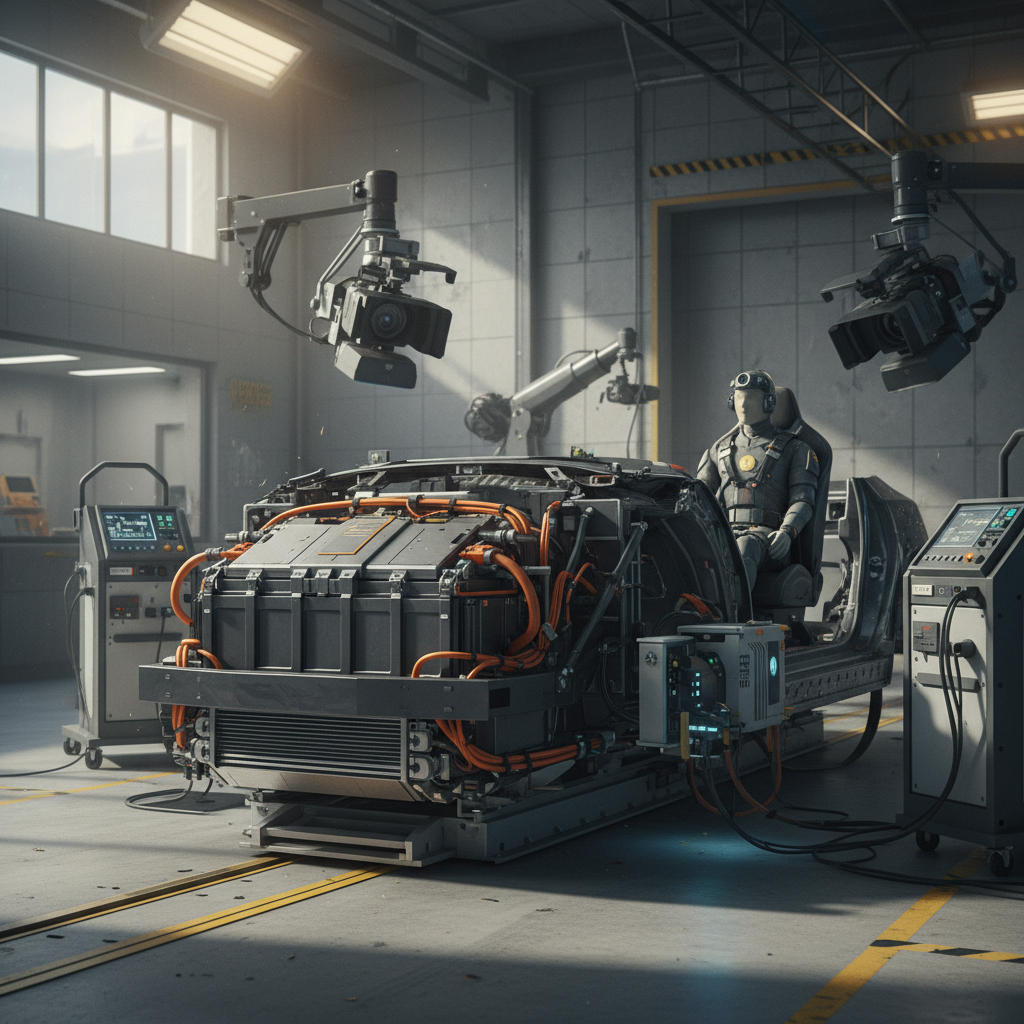If you drive a non-Tesla EV and want access to Tesla’s Supercharger network, you’ve probably gone searching for a “Tesla Magic Dock map.” There isn’t a single standalone Magic Dock map on the web, but in 2025, you can absolutely use Tesla’s own tools (and a couple of third‑party apps) to see which Superchargers you can use and plan routes with confidence.
The short version
What is Tesla Magic Dock, in plain English?
Tesla Magic Dock is a built-in CCS1 adapter attached to certain V3 and V4 Supercharger stalls. Normally, Tesla cables use the company’s own North American Charging Standard (NACS) plug. Magic Dock adds a chunky holster at the base of the handle that houses a CCS adapter. When a non-Tesla driver starts a session in the Tesla app, the handle releases with the adapter locked on, turning the Tesla connector into CCS so you can plug into your car.

From your perspective as a driver, Magic Dock means:
- You don’t need to bring your own CCS→NACS hardware for that stall.
- You still must start and pay for the session through the Tesla app.
- Charging speeds are similar to other CCS DC fast chargers, limited by your car and the individual stall.
How Magic Dock actually works with non-Tesla EVs
1. App session unlocks the adapter
You open the Tesla app, pick the Supercharger site, choose your stall number, and tap Start Charging. The post then releases the cable with the Magic Dock adapter attached to the handle, instead of just the bare NACS plug.
2. CCS handshake with your car
You plug the CCS end into your EV, just like any other DC fast charger. The station talks to your car via the CCS protocol through the built‑in adapter. Power flow, limits, and billing all run through Tesla in the background.
Because the whole process is app‑controlled, it’s crucial that you’re looking at the right Superchargers to begin with. That’s where the idea of a Tesla Magic Dock map comes in, and why filters and labels matter more than just zooming around a map full of Tesla logos.
All the ways to get a “Tesla Magic Dock map”
Three practical ways to map Magic Dock sites
There’s no single Magic Dock URL, but these tools together work better than a static map ever could.
Tesla mobile app
The most accurate, real-time Magic Dock map. It only shows Superchargers you can actually use based on your vehicle profile and adapter settings.
Tesla "Find Us" website map
Good for planning ahead on desktop. Filter for Other EVs and look for the label “Adapter Included for Other EVs,” which effectively means Magic Dock.
Third-party charging apps
Apps like PlugShare, Chargeway, and ABRP can help you double-check Magic Dock status and see user check-ins so you don’t drive to a dead-end.
Magic Dock is still rare
Using the Tesla app as your Magic Dock map
Think of the Tesla app as your dynamic Tesla Magic Dock map. The trick is to configure your vehicle and filters correctly so the app only shows sites your non-Tesla can use.
Set up the Tesla app for a non-Tesla EV
1. Install the Tesla app and create an account
Download the Tesla app, sign up, and add a credit card. You don’t need to own a Tesla; you’re just using it as a charging account.
2. Add your EV as “Other” or select your brand
In the app, add your vehicle. Some drivers choose a specific model (e.g., Rivian, Ford) while others pick “Other.” The key is that Tesla recognizes you as a non‑Tesla with CCS DC fast charging.
3. Turn off “I have a NACS adapter” if you want pure Magic Dock
Within the charging filters, disable any option that says you have a NACS adapter. That forces the app to hide NACS‑only locations and focus on <strong>Magic Dock sites open to CCS vehicles</strong>.
4. Filter for fast charging only
Set the filter to show DC fast chargers (multiple lightning bolts) and, if you can, exclude slower Level 2. This makes the map much easier to read when you’re route planning.
5. Look for "Superchargers open to other EVs"
When you tap a station, the info panel should say something like <strong>“Open to other EVs”</strong> and include instructions for non‑Teslas. Those stations are either Magic Dock sites or partner-access sites you can use with your own adapter.
6. Confirm usage instructions
For stations with Magic Dock, you’ll see a short how‑to in the app describing how to pull the adapter out with the cable. If that text is missing, assume you’ll need your own NACS adapter or that the site is Tesla‑only.
Quick filter trick
Finding Magic Dock on Tesla’s website map
If you prefer to plan on a laptop, Tesla’s public Find Us webpage also doubles as a Tesla Magic Dock map, once you know what to click.
Key Tesla website labels that translate to Magic Dock access
When you filter correctly, the wording in the station details tells you whether a non‑Tesla with CCS can charge there, and whether the adapter is built in.
| Label on Tesla map | What it usually means | Magic Dock involved? |
|---|---|---|
| Superchargers (no extra label) | Likely Tesla-only or NACS partner only, depending on filters | No |
| Superchargers open to other EVs | Open to CCS EVs and/or NACS partners; check details | Sometimes |
| Adapter Included for Other EVs | Magic Dock hardware lives at this site; CCS cars don’t need to bring an adapter | Yes |
| Adapter Required | Open to non-Teslas that bring a compatible NACS adapter | No, bring your own adapter |
Use these terms as your legend when you read Tesla’s Supercharger map.
To use the Tesla website as a Magic Dock map:
- Go to Tesla’s Find Us page.
- Open the filters/menu and enable Other EVs (wording may vary slightly by region).
- Look for stations whose detail panel says “Adapter Included for Other EVs.” Those are your true Magic Dock locations.
Third-party apps to double-check Magic Dock locations
Because Magic Dock sites are “few and far between,” non‑Tesla drivers often double-check locations in third‑party apps. That redundancy is smart when one wrong assumption could derail a road trip.
Apps that complement the Tesla Magic Dock map
Use these alongside the Tesla app for better reliability.
PlugShare
One of the best tools to confirm Magic Dock sites via check-ins and photos. Users often tag Tesla locations as Magic Dock and note whether they successfully charged a non-Tesla.
A Better Routeplanner (ABRP)
Helps you route through a mix of networks. Just be careful with your vehicle profile, if you tell ABRP that you “have a NACS adapter,” it may route you to Tesla sites that don’t have Magic Dock.
OEM & aggregator apps
Some automaker apps and tools like Chargeway show Tesla sites as they become integrated. These won’t replace the Tesla app, but they can warn you when a station is down or congested.
Don’t trust any single map blindly
Where Magic Dock is actually available in 2025
Magic Dock and open-access Superchargers in 2025
Magic Dock started in New York and California and has since appeared in scattered locations across the Northeast, West Coast, Texas, Florida, Colorado, Washington, and a handful of other states. Availability remains spotty, especially away from major interstates. At the same time, Tesla and most automakers are betting on direct NACS adoption, which means future sites are more likely to expect a NACS inlet or adapter than to add new Magic Dock hardware.
Why Tesla built Magic Dock at all
Magic Dock vs NACS adapter: what to plan for
Relying on Magic Dock only
- Pros: No need to buy an adapter; simple app-driven experience; works like any CCS fast charger.
- Cons: Sites are rare, and the rollout has slowed; you’re constrained to a small subset of Superchargers; a closed or busy site can break your plan.
Carrying your own NACS adapter
- Pros: Access to a far larger portion of the Supercharger network, including many V3 and V4 sites labeled “Adapter required”; better long-term compatibility as automakers switch to NACS in hardware.
- Cons: Upfront cost for the adapter; you must keep track of it; some older Tesla-only sites still won’t work even with an adapter.
Future-proof strategy
Step-by-step: using a Magic Dock Supercharger stall
Once you’ve used the Tesla app as your Magic Dock map and reached a compatible site, the process at the charger is straightforward:
How to charge a non-Tesla at a Magic Dock site
1. Park correctly and note the stall number
Back in or pull forward so the cable comfortably reaches your charge port, then check the stall ID (for example, 2B) on the pedestal.
2. Open the Tesla app and select the site
From the map in the Tesla app, tap the Supercharger location you’re at. Verify it still shows instructions for “charging your non‑Tesla” and that your stall number is listed.
3. Choose the correct stall and start the session
Enter your stall ID in the app and tap <strong>Start Charging</strong>. Wait for the app to confirm the session, this is what releases the Magic Dock adapter from the holster.
4. Pull out the handle with the adapter attached
Grasp the handle and pull firmly. On Magic Dock stalls, the CCS adapter comes out locked to the Tesla handle as one piece. Don’t try to detach them.
5. Plug into your CCS inlet
Insert the CCS connector into your car’s fast‑charging port until it clicks. Your car should indicate that DC charging has started within a minute or two.
6. Monitor charging and end the session in the app
Watch charging speed and cost in the Tesla app and your vehicle’s display. When you’re done, end the session in the app, unplug, and re‑holster the cable+adapter combo.

If it doesn’t show, you can’t use it
Trip-planning tips so you don’t get stranded
- Always plan at least one non-Tesla backup fast charger near any Magic Dock stop you’re counting on.
- Check PlugShare or a similar app for recent check-ins at the Magic Dock site, especially notes about blocked stalls or broken adapters.
- Avoid arriving at a Magic Dock site with less than 10–15% battery in case you need to re-route to another network.
- On long trips, consider a mixed strategy: Magic Dock where convenient, plus other networks like Electrify America, EVgo, or NEVI-funded stations.
- If you buy or already own a NACS adapter, update both the Tesla app and your route-planning app so they know you can use “Adapter Required” Superchargers too.
Think corridors, not dots
FAQ: Tesla Magic Dock map and usage
Frequently asked questions about Tesla Magic Dock maps
How Recharged helps EV buyers navigate charging
Finding and using Magic Dock Superchargers is only one part of living with a used EV. Understanding where you’ll actually charge, and how quickly, is just as important as range or 0–60 times. At Recharged, every vehicle comes with a Recharged Score Report that includes verified battery health and expert guidance so you know what kind of charging speeds to expect in the real world, whether you’re using Magic Dock, a NACS adapter, or non‑Tesla networks.
If you’re comparing used EVs and wondering how they’ll fit into your local charging landscape, you can shop by model, talk with an EV specialist, and factor in things like connector type, DC fast-charge curve, and home-charging options. We can help you pick an EV that works well with today’s patchwork of Superchargers, Magic Dock sites, and other public networks, so your next road trip is about the destination, not hunting for plugs.