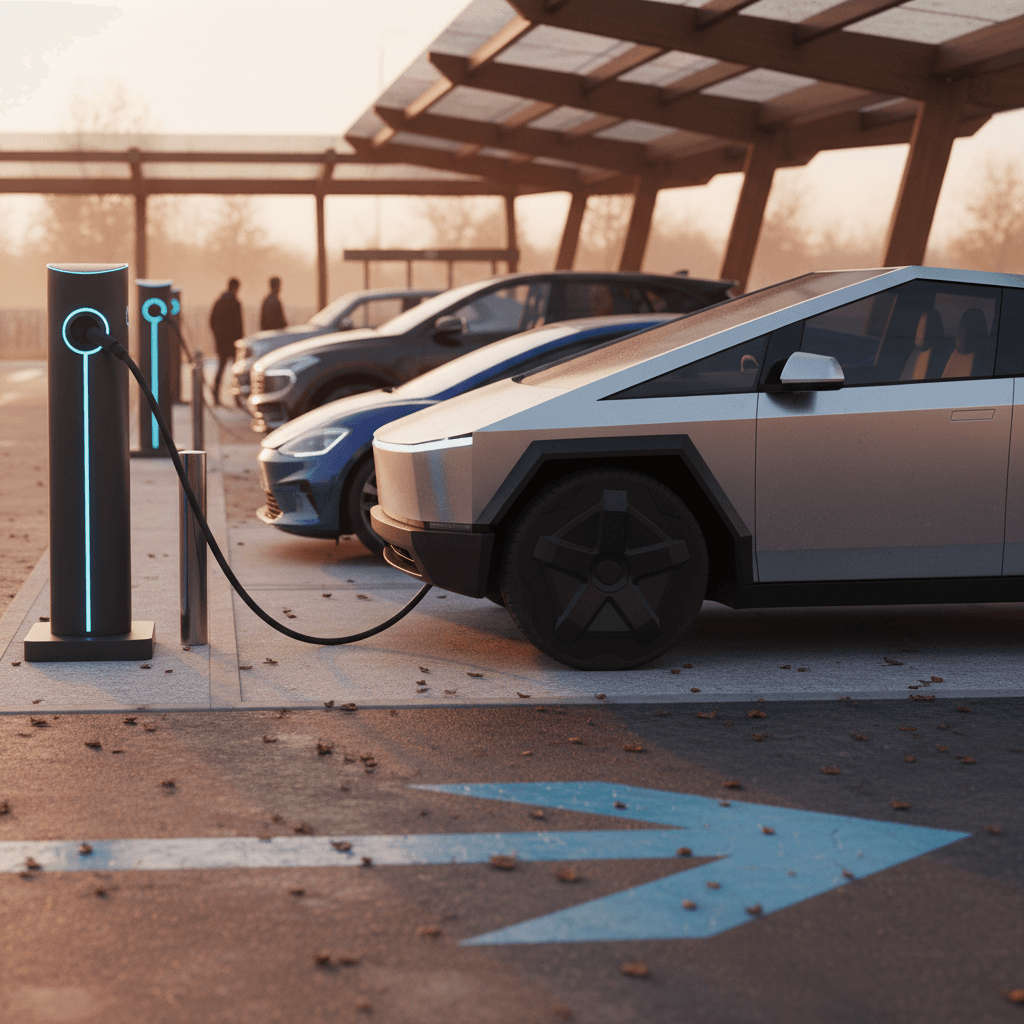If you’ve ever sat at 8% battery frantically typing “super charge near me” into your phone, you’re not alone. With U.S. fast‑charging ports growing into the tens of thousands and Tesla opening more of its Supercharger network to other brands, it’s easier than ever to find quick charging, if you know which tools to use and what to watch for.
Search term vs. real‑world chargers
Why You Keep Searching “Super Charge Near Me”
In 2025, public fast charging is finally starting to catch up to EV adoption. Industry data shows U.S. DC fast‑charging ports are expanding at a record pace, with networks like Tesla, Electrify America, EVgo, ChargePoint and GM’s Pilot/Flying J partnership adding locations every quarter. At the same time, more non‑Tesla EVs can now use Tesla Superchargers via built‑in NACS ports or adapters. Put simply: there’s a lot more fast charging out there than there was even a year ago, but it’s spread across different apps and networks, which is why you often end up Googling “super charge near me” instead of going straight to one trusted map.
Fast Charging Near You: 2025 Snapshot
Save your best apps as home‑screen icons
Fast-Charging Basics: What “Super Charge” Actually Means
DC fast charging (what most people mean by “super charge”)
- Also called Level 3 or DCFC.
- Power typically ranges from 50 kW up to 350 kW.
- Good for road trips or quick top‑ups, often adds 150+ miles in 20–30 minutes if your car supports it.
- Examples: Tesla Supercharger, Electrify America, EVgo, many highway corridor sites.
Level 2 charging (slower but common)
- Uses AC power, usually 7–19 kW.
- Great for overnight or “destination” charging at hotels, workplaces and public lots.
- Think of this as refueling while you’re parked for hours, not a quick “super charge.”
- Examples: Most mall chargers, public parking decks, many hotel chargers.
When apps or maps talk about a “fast charger” or “DCFC,” they’re talking about the first category above. That’s what you want when you’re low on range and searching for a “super charge near me”, especially on a road trip. Just remember that the speed you get also depends on your EV’s maximum DC fast‑charge rate and your current state of charge.
Don’t judge only by kW

How to Find Tesla Superchargers Near Me
If you drive a Tesla, or a non‑Tesla EV that can use Superchargers via NACS or an adapter, you’ll usually start in the Tesla ecosystem. Here’s how to stop searching “super charge near me” and go straight to the source.
Best Tools to Find a Supercharger Near You
Use more than one source when you’re far from home.
Tesla in‑car navigation
Best for Tesla owners. Choose a Supercharger in your car’s nav and it will pre‑condition the battery on the way for faster charging. It also shows real‑time stall availability and estimated arrival SOC.
Tesla mobile app
Download the Tesla app, tap Charging, then filter for Superchargers open to your vehicle type. The map responds to your GPS location, effectively replacing that “super charge near me” search.
Public maps & route planners
Tools like A Better Routeplanner (ABRP), PlugShare and Google Maps can display Superchargers alongside non‑Tesla sites, so you see all fast‑charging options on one route.
- Open the Tesla app and sign in (or create a free account).
- Tap the map or Charging tab and allow location access so the app can find stations near you.
- Use filters like “Superchargers” and “open to non‑Tesla” if you drive another brand.
- Check power level (kW), amenities and recent reviews before committing.
- Add the station to your preferred navigation app for turn‑by‑turn directions.
Pin reliable sites
How to Find Non‑Tesla Fast Chargers Near You
Even with Tesla opening up, a big share of U.S. fast‑charging growth is coming from non‑Tesla networks. That means some of your best “super charge near me” options will carry other logos, especially along interstate corridors and in urban hubs.
Top Apps for “Super Charge Near Me” on Any EV
Install at least two of these before your next trip.
Network‑specific apps
Electrify America, EVgo, ChargePoint and others all offer apps that show real‑time status for their stations: available stalls, pricing, max power and any reported outages.
Community maps (PlugShare, etc.)
Apps like PlugShare aggregate stations from many networks and layer on user reviews, photos and reliability reports, crucial when you’re heading somewhere new.
General navigation apps
Google Maps, Apple Maps and similar tools now let you filter for fast charging and see live availability from some networks, which is great when you’re already using them for directions.
Popular Ways to Find Fast Chargers Near You
You don’t need every app, but you should pick a mix that covers your usual routes.
| Tool type | Examples | Shows all networks? | Live status | Best use case |
|---|---|---|---|---|
| Network app | Electrify America, EVgo, ChargePoint | No | Yes | When you prefer one network or have a subscription |
| Community map | PlugShare, ChargeHub | Yes | Often (crowd‑reported) | Trip planning and checking recent reliability |
| Nav app | Google Maps, Apple Maps | No (but growing) | For some networks | Finding a fast charger along today’s route |
| Car’s built‑in nav | Most modern EVs | No | Sometimes | Quick search from the driver’s seat without your phone |
Feature availability varies by region and network; always confirm details in the app before you drive out of your way.
Pick a “starter stack”
Can a Non‑Tesla Use a Tesla Supercharger Near Me?
If you drive a Ford, GM, Hyundai, Kia, Rivian or several other newer EVs, there’s a good chance you can now use at least some Tesla Superchargers, either because your car has a NACS port built in or because your automaker provided a NACS adapter. Tesla has also continued to deploy Magic Dock and V4 Superchargers that support non‑Tesla plugs directly at selected sites.
- Check your automaker’s latest guidance to confirm Supercharger access and whether you need a physical adapter.
- In the Tesla app, make sure your car is added and correctly identified; the app will only show compatible Superchargers.
- On‑site, look for signage indicating support for non‑Tesla vehicles or Magic Dock‑equipped stalls.
- Use the app to start and stop charging, most non‑Tesla sessions are app‑initiated, not plug‑and‑play yet.
Watch for mixed‑compatibility sites
What It Costs to Use Fast Charging Near You
Fast charging will almost always cost you more per kWh than charging at home, but it’s often still cheaper than a tank of gas. In 2025, U.S. data shows an average DC fast‑charging price of about $0.49 per kWh, with some states higher and some lower. Tesla, Electrify America and other networks each set their own rates, and some offer memberships or off‑peak discounts.
Typical 2025 Fast‑Charging Costs (U.S.)
Rough ballpark ranges to help you budget your next “super charge near me.”
| Scenario | Example | Approx. cost | Notes |
|---|---|---|---|
| Quick top‑up | 30 kWh at $0.49/kWh | About $15 | Adds ~80–120 miles for many EVs |
| Big highway stop | 60 kWh at $0.49/kWh | About $29 | Common on road trips with larger batteries |
| High‑cost state | 60 kWh at $0.65/kWh | About $39 | Some coastal states price higher |
| Low‑cost state | 60 kWh at $0.42/kWh | About $25 | Midwestern states often on the lower end |
Always check the app or on‑screen pricing before you plug in; taxes and fees vary by state and network.
Mix home and public charging
Trip Planning Checklist for Reliable Fast Charging
On a familiar commute, you might get away with a last‑minute “super charge near me” search. On a new route, or in winter, you’ll want a plan. Use this checklist before you set out.
Pre‑Trip “Super Charge Near Me” Checklist
1. Confirm your real‑world range
Check recent trips in your car’s app or trip computer, not just the EPA estimate. If you averaged 2.7 miles per kWh last month, use that, not the window sticker.
2. Map at least two fast‑charging options
For each charging stop, identify a backup fast‑charging site within 10–20 miles. PlugShare or your network app can help you spot alternatives if your first choice is busy or offline.
3. Check recent station reviews
Look at check‑ins from the last few days to spot patterns: repeated outages, blocked stalls, slow speeds or payment issues.
4. Verify connector type and speed
Make sure the station offers the connector your car uses (CCS, NACS, CHAdeMO) and that its max power roughly matches what your EV can accept.
5. Plan around food and restrooms
Fast charging is more pleasant when it lines up with a meal or restroom break. Favor sites near 24‑hour services when possible.
6. Watch weather and elevation
Cold weather, headwinds and big climbs all burn extra energy. Add a buffer of 10–20% battery on days with tough conditions.

Common “Super Charge Near Me” Pitfalls to Avoid
Public fast charging is improving, but it’s not perfect. Many failed charging attempts still come down to avoidable issues. Here are the big ones you can sidestep.
Avoid These Fast‑Charging Mistakes
A little prep saves a lot of stress at 6% battery.
Relying on one app or one network
Networks sometimes have regional gaps or temporary outages. If you only have one app installed and that network is down, your “super charge near me” search turns into a tow‑truck call.
Ignoring connector type
Not every fast charger has the plug you need. CCS, NACS and CHAdeMO are different. Always confirm connector compatibility in the app before you drive out of your way.
Arriving nearly full
DC fast charging slows way down above ~80% state of charge for most EVs. You’ll pay the same per kWh, but sit longer for fewer miles. Plan to leave once you have enough to reach the next stop comfortably.
Parking and walking away for hours
Some networks add idle fees when your car is finished but still plugged in. You’ll also frustrate other drivers. Treat DC fast chargers like gas pumps, not all‑day parking.
Don’t push to 0%
How Recharged Helps You Live With Public Fast Charging
If you’re shopping for a used EV, how you’ll charge it, at home and on the road, matters just as much as price and paint color. That’s where Recharged comes in. Every vehicle on our platform includes a Recharged Score Report with verified battery health, fair market pricing and expert guidance so you understand how the car will behave at fast chargers over time.
Battery health you can trust
Fast charging works best when your battery is healthy. Our Recharged Score uses advanced diagnostics to estimate usable capacity and flag unusual degradation, so you’re not surprised when a “super charge near me” stop delivers fewer miles than you expected.
That transparency is especially helpful if you rely on DC fast charging frequently, for road‑warrior sales roles, long‑distance family visits or apartment living without a home charger.
Ownership help beyond the sale
Recharged offers EV‑specialist support, financing, trade‑in options and nationwide delivery through a fully digital experience, plus an in‑person Experience Center in Richmond, VA. Our team can walk you through realistic charging plans for your routes, mixing home, workplace and public fast charging, so you’re not learning everything at 5% battery on the side of the interstate.
If you’re considering a used EV and wondering how it will fit into your charging life, that’s exactly the kind of conversation we’re built to have.
FAQ: “Super Charge Near Me”
Frequently Asked Questions About Finding Fast Charging
The next time your range dips and your instinct is to type “super charge near me”, you’ll have better options. With the right mix of apps, a basic understanding of DC fast charging and a little pre‑trip planning, public charging becomes just another part of the drive, not a source of anxiety. And if you’re looking for a used EV that fits your real charging life, from home plug to highway Supercharger, Recharged is built to make that decision simpler, more transparent and a lot less stressful than holding your breath at 3% battery.