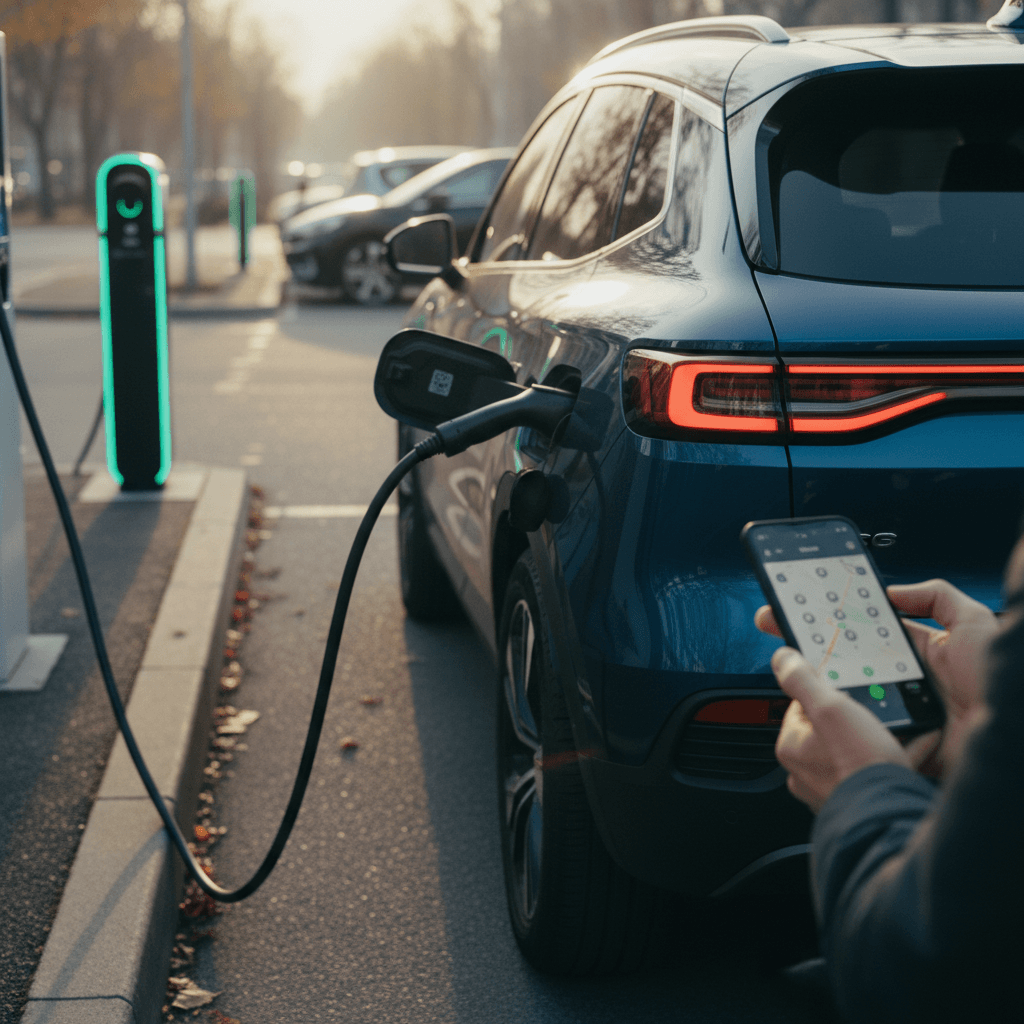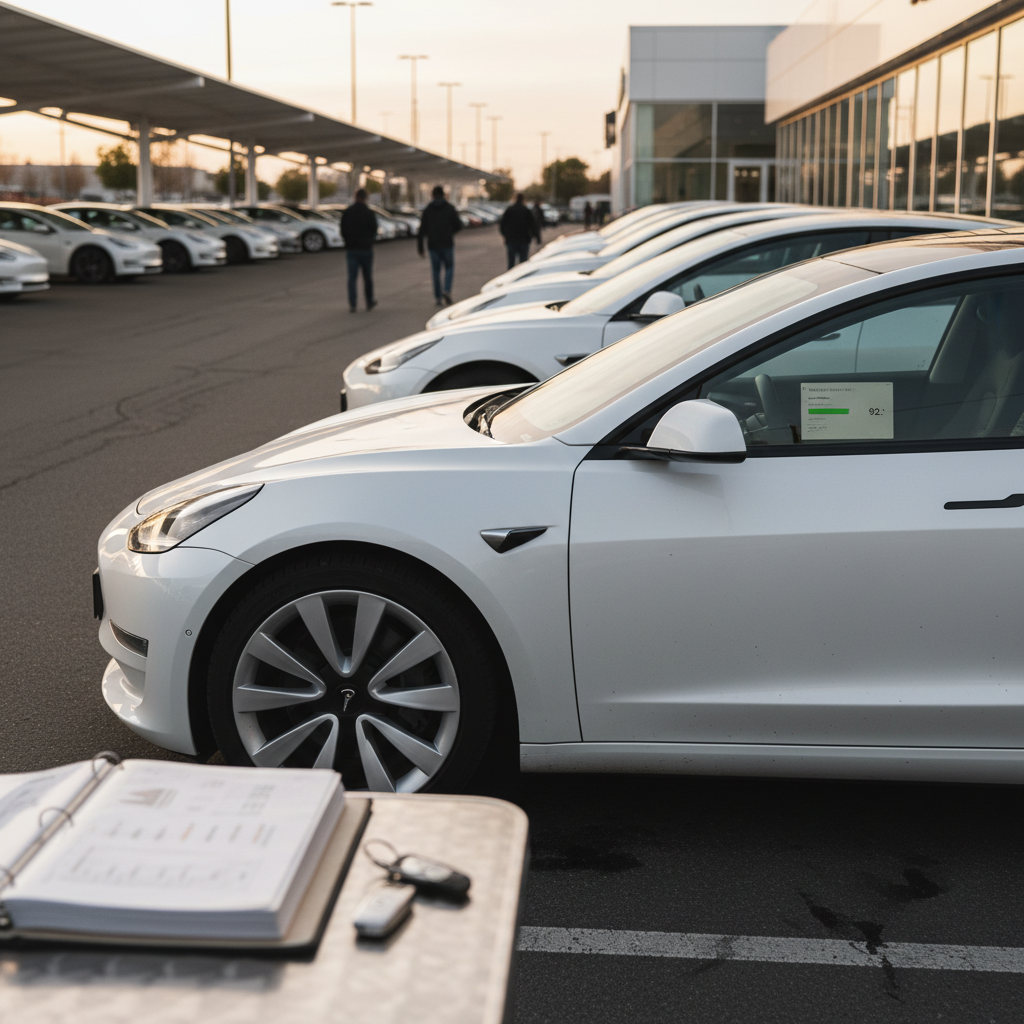If you just typed “charger near me” into your phone, you’re probably low on range, short on time, or just trying to figure out whether living with an EV will actually work. The good news: in the U.S., there are now tens of thousands of public charging stations, plus home and workplace options. The better news is that with the right tools and a little know‑how, you can go from hunting for any charger near you to finding the right charger near you, reliably.
Quick overview
Why “charger near me” matters more than ever
The EV charging picture in North America
Those numbers sound big, but they don’t mean every neighborhood has great coverage yet. Suburbs with garages feel different from dense city blocks, and rural highways can still have long gaps between chargers. That’s why “EV charger near me” isn’t just a convenience search, it’s a sanity check on whether your daily life and your car actually match.
A charger is not a guarantee
How to actually search for an EV charger near you
Best tools to find an EV charger near you
Use at least two so you’re not stranded if one app is wrong.
Navigation apps (Google Maps, Apple Maps)
Type or say “EV charger near me” or “EV charging station” into your maps app. Make sure location services are on, then:
- Filter for fast charging if available.
- Zoom in on the areas you actually visit, home, work, school.
- Tap a charger pin to see connector type, speed, and hours.
Dedicated charging apps
Apps like PlugShare, ChargePoint, Electrify America, EVgo and others specialize in public stations. They often show:
- Real‑time availability and station status.
- Filters for plug type (CCS, NACS, CHAdeMO, J1772).
- Photos and reviews from other drivers.
Checking one of these alongside your map app is the single best move you can make.
In‑car systems & voice assistants
Most EVs have built‑in “charger near me” search, and voice assistants like Alexa in some vehicles can now respond to commands such as “find DC fast chargers near me.” Use it when you’re driving, but always double‑check details before you arrive.
Search smarter, not just closer
Charger near me… but is it fast enough?
When you tap a result for a charger near you, you’ll see terms like Level 1, Level 2, or DC fast. Those aren’t marketing labels, they’re rough clues to how long you’ll sit there. Here’s how to decode them in practical, miles‑per‑hour terms.
Charging levels you’ll see when you search “charger near me”
Rough estimates for a typical modern EV. Actual speeds depend on your car, battery size, and conditions.
| Type in app | Also called | Typical power | Rough speed | Best for |
|---|---|---|---|---|
| Level 1 | 120V outlet | 1–2 kW | 2–5 miles of range per hour | Overnight top‑ups if you have no other option |
| Level 2 | 240V / AC | 6–19 kW | 15–35 miles per hour | Home charging, workplaces, long restaurant visits |
| DC fast | DCFC, fast charger | 50–350 kW | 100–1,000+ miles per hour (at low state of charge) | Road trips, quick highway top‑ups |
| Tesla Supercharger | NACS fast charger | Up to ~250 kW | Very fast, especially from 10–60% | Teslas and, increasingly, non‑Tesla EVs with NACS access |
Use this as a quick gut check, if you’re nearly empty and pressed for time, DC fast is what you’re looking for.
Don’t rely on headline kW alone
How to read charging-app details like a pro

Once you’ve searched “EV charger near me” and tapped a result, don’t rush to navigate. Those little icons and lines of fine print are your best friend. Here’s what to look for.
Quick checklist before you drive to that charger near you
1. Connector types
Confirm the station has a plug your car can use: <strong>NACS</strong> (Tesla), <strong>CCS1</strong>, <strong>J1772</strong> for Level 2, or <strong>CHAdeMO</strong> for some older models. If your car needs an adapter, make sure you actually carry it.
2. Power rating and number of stalls
A single 50 kW charger can be crowded; four 150 kW chargers give you much better odds. More stalls = better chance you can plug in immediately.
3. Real‑time status and reviews
Look for “available,” “in use,” or “offline” indicators. Then skim recent reviews for words like <strong>“broken”</strong>, <strong>“payment failed”</strong>, or <strong>“ice’d”</strong> (gas cars blocking spots).
4. Location details
Is it in a well‑lit parking lot? Inside a garage that closes at 10 p.m.? At the back of a hotel lot? Those details matter if you’ll be there after dark or with kids in the car.
5. Access and payment
Does it require a specific app, RFID card, or can you tap a credit card? Creating an account now is easier than doing it in the rain at 3% battery.
Save your personal “go‑to” chargers
What that charger near you will really cost
Public charging pricing can feel like airline tickets: the same trip can cost wildly different amounts depending on when and where you plug in. Before you navigate to the nearest charger, it helps to understand the main pricing models and the hidden extras.
- Per kWh pricing – You pay for the energy you use, just like at home. This is the most transparent model where it’s allowed by state regulations.
- Per minute pricing – Common at some older fast‑charging sites or where per‑kWh billing isn’t permitted. Great for fast‑charging cars, not so great if your EV charges slowly.
- Session or connection fees – A flat fee just to plug in, then per‑kWh or per‑minute after that.
- Idle or overstay fees – Extra charges if you stay plugged in after your car finishes charging or after a grace period. These can add up quickly if you wander off for the afternoon.
Watch for idle fees at “cheap” chargers
Public fast charging
Fast chargers are like highway gas stations: convenient, but you pay for it. They’re perfect when you’re traveling or in a hurry, but relying on them for every mile you drive can get expensive.
If you’re shopping for a used EV and know you’ll depend on public chargers near you, look for a model with efficient highway range. You’ll spend less time and money at those high‑powered stations.
Home and workplace charging
Charging at home, especially overnight on a time‑of‑use plan, is usually the cheapest way to run an EV. Workplace charging comes in a close second when it’s available.
Even if you don’t have a garage, some apartment and condo communities are starting to add banked Level 2 chargers. It’s worth asking your property manager before you assume you’re stuck with public fast charging forever.
Planning a road trip, not just a “nearby” charge
On a road trip, searching “charger near me” every couple of hours is a stressful way to travel. You’ll enjoy the drive far more if you think in terms of “charger on my route” and build your stops into the day.
Three ways to plan highway charging
Pick the one that matches how much you like to plan ahead.
1. Route planners
Apps like A Better Routeplanner (ABRP) and many built‑in EV nav systems let you enter your car model and destination, then automatically add charging stops. They consider elevation, weather, and your starting charge so you don’t have to do math on the fly.
2. Charger‑network maps
If you favor a specific network, Electrify America, EVgo, Tesla Supercharger (if your car has access), use their own maps or apps to plan stops along your route. This is especially helpful if you know their stations work well with your car.
3. “Charger near me” as a backup
Even with a plan, things happen: stalls go down, lots are closed, traffic slows you more than expected. Keep your favorite maps and charging apps handy so you can quickly search for “fast charger near me” if a planned stop doesn’t work out.
Aim for the fast part of the curve
Do you actually need a home charger near you?

A lot of people assume they need a wall‑mounted charger the day they buy an EV. In reality, whether you need a home charger near you depends on three things: how much you drive, where you park, and what public options already exist in your neighborhood.
- Low‑mileage, good public coverage – If you drive 20–30 miles a day and have multiple reliable Level 2 chargers near you at work or in town, you might be fine without installing anything at home.
- Moderate commute, private parking – A 240V outlet or Level 2 charger in your driveway or garage can easily replace gas‑station stops altogether. Plug in at night, leave every morning with a full “tank.”
- Apartment or street parking – Check for chargers in your building, within a short walk, or along your regular routes. This is where searching “EV charger near me” and zooming into your neighborhood map really matters.
Don’t overlook simple 240V outlets
Match your next used EV to your charging reality
Finding a charger near you is one half of the puzzle. The other is choosing an EV whose range, charging speed, and battery health actually fit the charging options in your life. That’s where a transparent look at the battery and charging behavior of a used EV matters just as much as the paint color or trim level.
If you’ll rely on public chargers near you
You’ll want an EV that:
- Charges quickly on DC fast chargers your car supports.
- Has a battery in good health, so it can still hit most of its original charging curve.
- Offers decent range at highway speeds, not just on the window sticker.
When you shop on Recharged, every vehicle comes with a Recharged Score Report, including verified battery health diagnostics so you know whether that used EV will still perform well on fast chargers near you.
If home charging will do the heavy lifting
In a home‑charging world, absolute DC fast speed matters less than overnight convenience. You might prioritize:
- Efficient daily range for your commute.
- A car that pulls healthy power (e.g., 7–11 kW) from a Level 2 charger.
- Ownership costs you can predict.
Recharged also offers financing, trade‑in options, and nationwide delivery, so you can match the right used EV to your charging setup without ever stepping into a showroom.
How Recharged fits into your search
“Charger near me” FAQ
Charger near me: common questions
Key takeaways
- Don’t just tap the first “charger near me” result, check connector type, power, reviews, and pricing before you go.
- Use at least two tools (maps + charging app) so you’re not relying on a single, possibly out‑of‑date data source.
- Think in terms of “charger on my route” for trips, not just “charger near me” in a panic at low battery.
- Home or workplace Level 2 charging can turn public chargers into a backup, not a daily necessity.
- When you’re ready for your next EV, use Recharged to find a used electric car whose battery health and charging performance match the chargers you actually have access to.
The more you drive electric, the less you’ll find yourself frantically searching for “charger near me” and the more you’ll know exactly where you like to plug in, and why. With a few good apps, a bit of planning, and a used EV whose battery is still in great shape, charging becomes just another background habit, not a daily worry. That’s the kind of EV life Recharged was built to support.