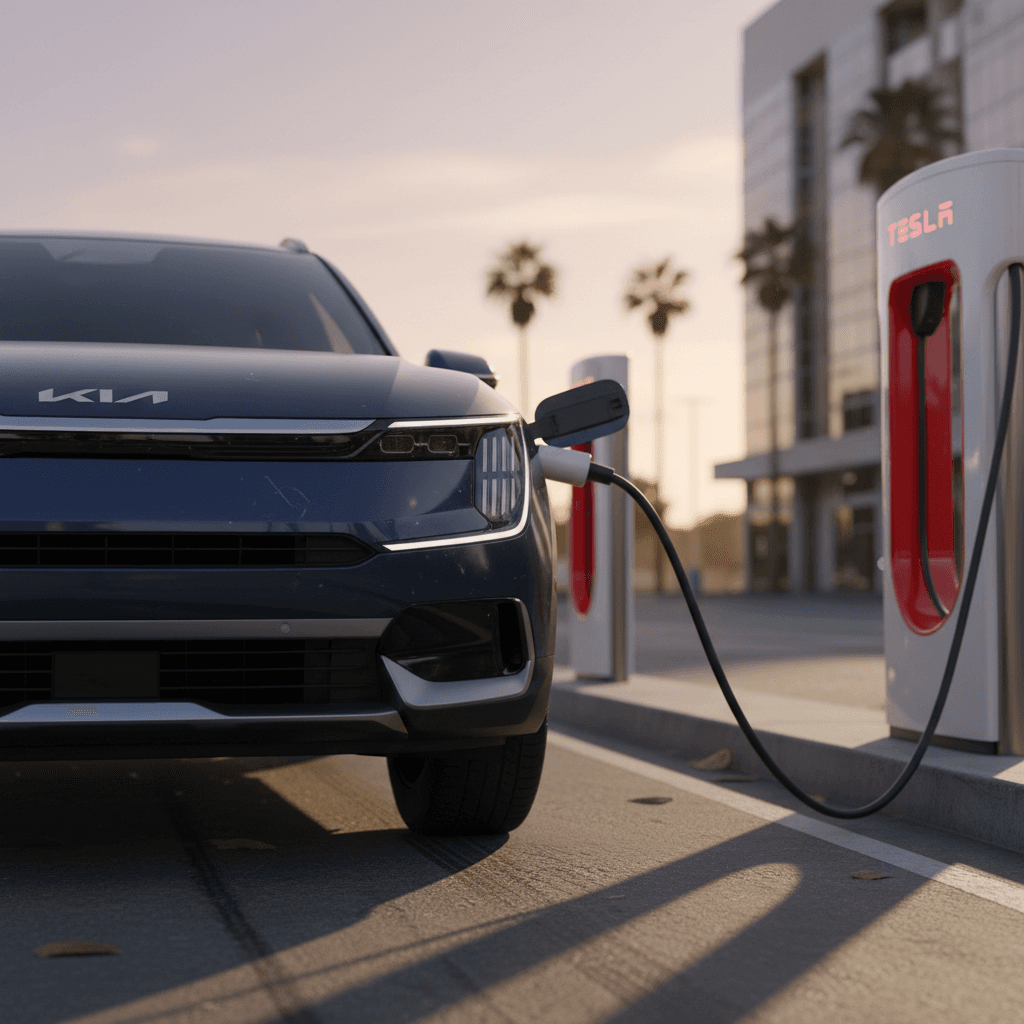If you’ve just bought, or are considering buying, a Kia electric vehicle, learning exactly how to charge a Kia electric vehicle is one of the first ownership questions that comes up. The good news: once you understand a few basics, plugging in your Niro EV, EV6, EV9 or other Kia EV becomes as routine as charging your phone, and finding “kia ev chargers near me” is mostly about using the right apps and filters.
Kia EVs share common charging standards
Kia EV charging basics: what new owners need to know
Before you worry about specific stations or apps, it helps to know a few fundamentals. Every Kia EV has two main charging modes: AC charging (usually at home or slower public stations) and DC fast charging (road‑trip style, at highway sites). AC charging relies on the car’s onboard charger, typically up to 11 kW on modern Kia EVs like the Niro EV and EV6, while DC fast charging bypasses that hardware and feeds high‑power DC directly into the battery.
- Kia EVs use Level 1 and Level 2 AC charging for overnight and daily topping up.
- They use DC fast charging (Level 3) at highway stations for 10–80% “pit stops.”
- Charging speed is limited by the car, the station, and the battery’s state of charge and temperature.
- You can charge at home from a regular outlet, but a dedicated Level 2 home charger is the sweet spot for most owners.
Pro tip for new owners
Charging levels for Kia EVs: Level 1, Level 2 and DC fast
How each charging level works on Kia EVs
From trickle charging to ultra‑fast road‑trip power
Level 1 (120V) – Slow & simple
Uses a standard household outlet with the portable charging cable that typically comes with the car.
- Best for: Low‑mileage drivers, emergencies, or overnight top‑ups.
- Speed: Roughly 3–5 miles of range per hour on many Kia EVs.
- Setup: Plug into a dedicated, properly grounded 120V outlet, avoid daisy‑chained power strips.
Level 2 (240V) – Daily workhorse
Uses a 240V circuit, either a wallbox at home or public Level 2 stations in parking lots.
- Best for: Overnight home charging and long workday stops.
- Speed: Often 25–40 miles of range per hour, depending on model and charger power.
- Hardware: Home unit on a 40–60A circuit gets the most from Kia’s 11 kW onboard charger.
DC fast charging – Road‑trip mode
High‑power public chargers along highways and major corridors.
- Best for: 10–80% top‑ups on road trips or when you need a quick boost.
- Speed: Newer Kia EV6 models can add about 70+ miles in under 5 minutes in ideal conditions.
- Limit: Your Kia has a maximum DC power (for example, around 80–100 kW for Niro EV, much higher for EV6). Anything above that on the station is unused overhead.
Don’t rely on DC fast charging every day
How to charge a Kia electric vehicle at home
Home charging is where Kia EVs really shine. Instead of hunting for “kia ev chargers near me” every night, you plug in, go to sleep, and wake up with the battery ready. You can keep it as simple as using the included 120V cable, or you can install a dedicated 240V Level 2 charger for much faster top‑ups.
Step‑by‑step: setting up home charging for your Kia EV
1. Choose your outlet strategy
Decide whether you’ll start with a standard 120V outlet (Level 1) or invest in a 240V circuit. Level 2 is ideal if you regularly drive more than 30–40 miles per day.
2. Talk to a licensed electrician
Have an electrician inspect your panel, confirm capacity for a 40–60A circuit, and install a 240V outlet (like NEMA 14‑50) or hardwire a wallbox. Never DIY 240V wiring.
3. Pick a compatible Level 2 charger
Most Kia EVs in the U.S. use a J1772 plug for AC charging. Choose a Level 2 charger that matches your panel capacity; 40–48A models pair well with Kia’s 11 kW onboard charger.
4. Mount and test the charger
Install the unit where the cable easily reaches your Kia’s charge port (often front or front‑side). Test with the car and check that you see the proper charging indicator lights.
5. Set schedules in the Kia app
Use the Kia Access or Kia Connect app to schedule charging during off‑peak electric rates, limit max charge to 80–90% for daily use, and pre‑condition the cabin while plugged in.
6. Monitor your first week of charging
Watch how many kWh you use and how long it takes to refill your typical commute. Adjust your schedule or charge limit as needed once you see your real‑world pattern.
Time‑of‑use rates can cut your bill
Public charging your Kia EV: step‑by‑step
When you’re away from home, you’ll use public Level 2 stations in parking garages, workplaces, and shopping centers, plus DC fast chargers along highways. The process is similar across major networks like Electrify America, ChargePoint, EVgo and others, with some Kia‑specific perks layered on top.
- Park so the charging cable comfortably reaches your Kia’s charge port without stretching or blocking other spaces.
- Open your charge port door and remove any dust caps on the connector (for CCS, that includes the DC pins).
- Activate the charger, this may mean tapping your phone or RFID card, starting a session in a mobile app, or using Kia’s integrated Charge Pass if available.
- Plug the connector firmly into the car until it clicks; you should see lock icons or lights indicating a secure connection.
- Confirm the session has started on both the station screen and your Kia’s instrument cluster or infotainment display.
- When you’re done, stop the session in the app or on the charger, wait for the car to unlock the connector, and then unplug and close the charge port.
Kia Charge Pass & Electrify America perks
Using Tesla Superchargers with a Kia EV
As of 2025, Kia has joined other major automakers in giving its EVs official access to Tesla’s Supercharger network. That dramatically changes the answer to “kia ev chargers near me,” because in many areas the nearest high‑speed option will now be a Supercharger site.
Adapter vs. native NACS port
Most current Kia EV6, EV9 and Niro EV models on the road today use a CCS1 DC port. To use Tesla Superchargers, they rely on a Kia‑approved CCS1‑to‑NACS adapter, available through dealerships and often bundled with new purchases. Newer 2025+ models are beginning to ship with a native NACS port, which plugs directly into Tesla hardware without an adapter.
How a Supercharger session works
- Use the Tesla or Kia app (or your in‑car nav) to locate a compatible Supercharger.
- Navigate to the site and park at an open stall.
- Plug the NACS connector (or your Kia‑approved adapter plus connector) into the car.
- Authentication and billing happen automatically through your linked account, no need for separate RFID cards.
- Monitor charging speed and time in the app or on your Kia’s display, then unplug and go.
Use only official Kia adapters
How to find Kia EV chargers near you
You don’t actually need a special “Kia‑only” network. Because Kia uses standard connectors, nearly any public charger that matches your plug will work. The trick is learning which apps and tools make it easiest to find reliable, well‑located stations.
Best ways to find Kia EV chargers near you
Combine multiple tools for the most reliable coverage
Kia Access / Kia Connect app
The official Kia app can show nearby AC and DC chargers, filter by charging speed, and integrate with Charge Pass and route planning in many models.
- See compatible networks and Plug & Charge locations.
- Start some sessions directly from the app.
- Useful for trip planning from inside the car.
Multi‑network apps (PlugShare, A Better Routeplanner)
Apps like PlugShare, Chargeway and A Better Routeplanner crowd‑source charger reviews and show nearly every public station regardless of network.
- Filter by connector (J1772, CCS, NACS), power level and pricing.
- Read check‑ins and photos before you commit to a stop.
- Ideal for cross‑country route planning.
Network‑specific apps
Big networks, Electrify America, ChargePoint, EVgo, Tesla and regional co‑ops, have their own apps.
- See real‑time availability on their stations.
- Start/stop sessions and track costs.
- Sometimes required for membership discounts or promotions.
Layer apps for road‑trip confidence
Real‑world charging times and costs for popular Kia EVs
Exact numbers vary with temperature, state of charge, and station quality, but you can use these ballpark figures for planning. Think in terms of 0–100% overnight charging at home versus 10–80% top‑ups on the road.
Approximate charging times for common Kia EVs
Assumes healthy batteries and typical 2023–2025 models in mild weather.
| Model | Battery size (usable) | Home Level 1 (120V) 0–100% | Home Level 2 (up to 11 kW) 0–100% | DC fast 10–80% (peak power) |
|---|---|---|---|---|
| Kia Niro EV | ~64.8 kWh | 40–60 hours | 6–9 hours | ~40–45 minutes at up to ~80–100 kW |
| Kia EV6 (long‑range) | ~77–84 kWh | 50+ hours | <5–8 hours (11 kW) | ~18–30 minutes at up to ~230+ kW (800V architecture) |
| Kia EV9 | ~82–99 kWh | 60+ hours | ~8–10 hours | ~20–30 minutes at high‑power DC fast chargers |
Use this as a planning guide, not a promise, always build in buffer time on road trips.
What does a full charge actually cost?
Fast charging vs. battery health: what’s safe for your Kia
Kia designs its batteries, thermal management and software to handle occasional fast charging, including high‑power DC and Superchargers on newer models. That said, how you charge has a measurable impact on long‑term battery health and, by extension, range and resale value.
- Use DC fast charging for trips and urgent needs, not your daily commute top‑ups.
- On most days, charge to about 80–90% instead of 100% unless you truly need the range.
- When possible, avoid arriving at a fast charger with the battery extremely cold or extremely hot, preconditioning via the Kia app can help.
- If you store the car for days, let it sit around 40–60% instead of full.
- Check your owner’s manual for model‑specific recommendations; Kia sometimes updates guidance via software and documentation.
Watch heat during repeated fast charging
Quick checklist: setting up a stress‑free charging routine
Dial in your Kia EV charging in 10 steps
1. Map your weekly driving
Estimate your average daily miles and identify your heaviest‑use days. This determines whether Level 1 is enough or if you really need Level 2 at home.
2. Decide on home hardware
If you routinely exceed 30–40 miles per day or want flexibility, budget for a 240V Level 2 charger and electrical work.
3. Confirm electrical capacity
Have an electrician confirm your panel can safely support the added load, especially important in older homes.
4. Install and position the charger
Mount the charger so its cable easily reaches the charge port from your usual parking spot without stretching across walkways.
5. Set smart charging rules
In your Kia app, set a daily charge limit (for example, 80–90%), scheduled start times, and departure pre‑conditioning.
6. Create accounts with key networks
Before a big trip, set up accounts and payment info with Electrify America, ChargePoint, EVgo and Tesla, plus download a multi‑network locator app.
7. Practice one DC fast‑charge session locally
Do a test run at a nearby DC fast charger while you’re not under time pressure so you know exactly how everything works.
8. Save "kia ev chargers near me" tools
Bookmark your favorite apps and websites so they’re one tap away when plans change on the road.
9. Watch your first month of data
Review charging history, costs and average kWh per day to fine‑tune schedules and limits.
10. Revisit your setup as your life changes
New job with a longer commute or a move to a new home can justify upgrading – or downsizing – your charging hardware.
FAQ: Common questions about charging Kia electric vehicles
Frequently asked questions about Kia EV charging
Once you’ve plugged in a few times, charging a Kia electric vehicle quickly becomes second nature. The key is matching your home setup to your driving habits, getting comfortable with at least one DC fast‑charging network (plus Tesla Superchargers where available), and keeping a couple of trusted apps handy whenever you search for “kia ev chargers near me.” If you’re still in the research phase or considering a used Kia EV, a transparent platform like Recharged can help you understand battery health, charging capabilities and total cost of ownership before you make the switch.