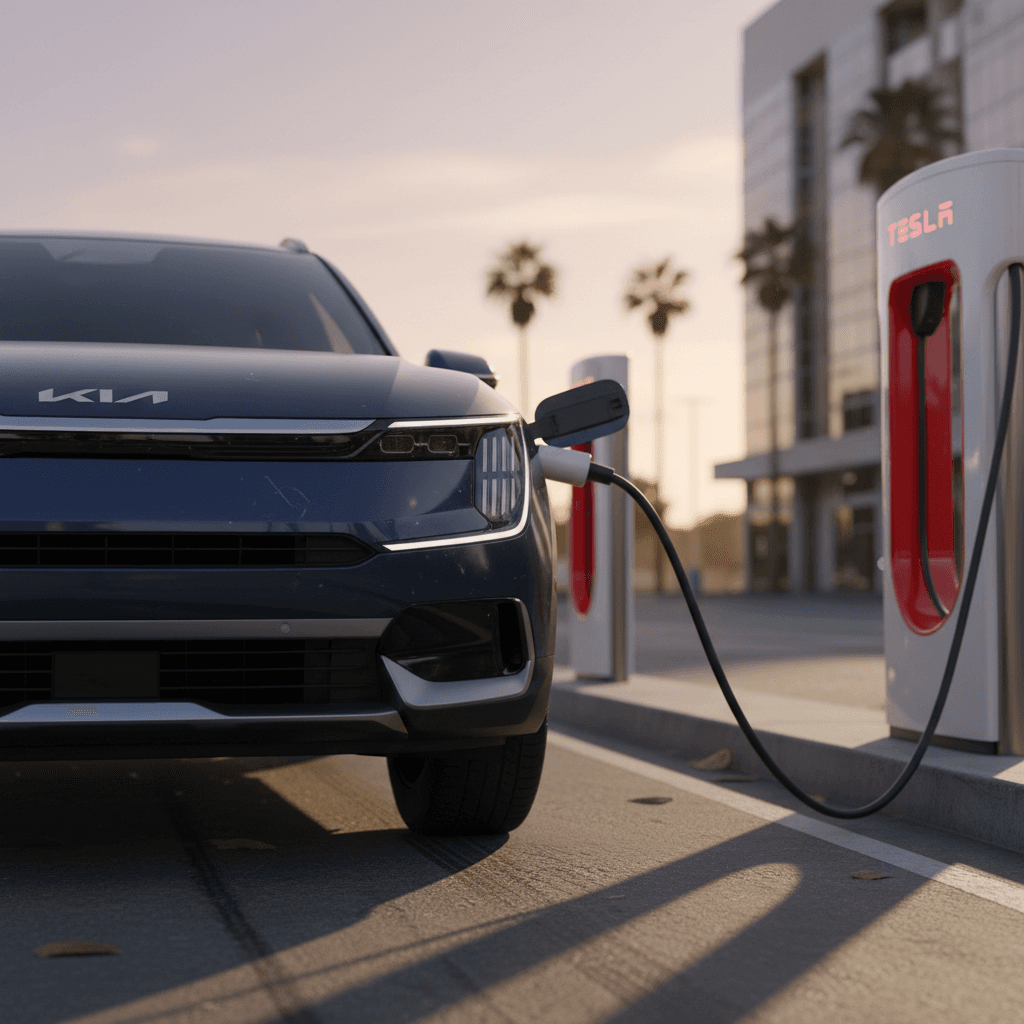If you own an EV built in the last few years, you’ve probably heard about CCS adapter retrofits, the industry shift to Tesla’s NACS connector, and changing access to fast chargers. It’s a lot. This guide walks you through what a CCS retrofit really is, which cars need it, what it costs, and whether it still makes sense in late 2025, especially if you’re buying or selling a used EV through a marketplace like Recharged.
Quick definition
Why CCS adapter retrofits matter in 2025
Before Tesla opened up its North American Charging Standard (NACS) connector to other automakers, CCS1 (Combined Charging System) was the de facto DC fast‑charging standard for non‑Tesla EVs across the U.S. That meant CCS access was a lifeline for road trips, especially in areas with sparse Tesla Supercharger coverage. Even now, as more brands add NACS ports and adapters, CCS remains critical along many highway corridors.
Fast-charging landscape in North America, 2025 snapshot
For Tesla owners with older vehicles, a CCS retrofit plus adapter can turn many of those CCS sites into usable fast chargers, handy when the closest Supercharger is miles away or crowded. For non‑Tesla owners, the reverse is happening: CCS‑port cars are gaining access to Tesla Superchargers via NACS adapters from their manufacturers.
Range freedom, not just speed
CCS vs NACS and what a retrofit actually does
CCS (Combined Charging System)
- Bulky connector with two large DC pins plus an AC section.
- Used by most non‑Tesla EVs sold up to about 2024 in North America.
- Common on Electrify America, EVgo, and other non‑Tesla DC fast‑charging networks.
- Sometimes called CCS1 in the U.S. and CCS2 in Europe (different physical shape).
NACS (North American Charging Standard)
- Slim connector originally developed by Tesla, now adopted by Ford, GM, Hyundai, Kia, and many others.
- Supports AC and DC fast charging through the same compact plug.
- Becoming the default port on many 2025+ EVs.
- Backwards compatibility handled through CCS↔NACS adapters.
A CCS adapter retrofit doesn’t change your charge port shape. Instead, it adds or updates the car’s internal control module so it can communicate properly with a CCS charger through a physical adapter. On Teslas, this often involves updating the ECU and enabling CCS support in software. On non‑Teslas, the equivalent may be firmware changes paired with a manufacturer‑supplied NACS adapter rather than a traditional “retrofit kit.”
Not just a plug adapter
Which Teslas need a CCS adapter retrofit?
Tesla started building CCS‑ready cars in North America around late 2020–2022, depending on model. Earlier cars typically need a retrofit before they can use any CCS1 adapter (Tesla’s own or a third‑party unit). You can see where your car stands in a few taps.
How to check if your Tesla needs a CCS retrofit
1. Open the vehicle’s touchscreen
Park safely, put the car in Park, and tap the <strong>car icon</strong> on the bottom left of the screen to open the main menu.
2. Go to Software
Tap <strong>Software</strong> and then look for the small link labeled <strong>Additional vehicle information</strong>.
3. Check CCS Adapter Support
In the pop‑up, find the line labeled <strong>“CCS adapter support”</strong>. It will show something like Enabled, Not installed, or Not available.
4. If it says “Enabled”
Your Tesla can already use a CCS1 adapter. You only need to purchase a compatible adapter (from Tesla or a reputable third party). No retrofit needed.
5. If it says “Not installed”
Your car usually qualifies for a CCS retrofit. You’ll need to schedule service through the Tesla app and pay for the retrofit + adapter bundle or retrofit alone.
6. If it says “Not available”
Your particular build or model year may not support CCS at all. In that case, focus on Superchargers and Level 2 options, or ask Tesla service if there’s a path forward.
High-level Tesla CCS retrofit picture (North America)
Always confirm specifics in your Tesla app, but this table gives you a rough idea of which cars typically need a CCS retrofit.
| Model | Typical years needing retrofit | Typical years CCS-ready from factory | Notes |
|---|---|---|---|
| Model 3 | 2017–mid 2021 | Late 2021+ | Transition period varies by VIN; always check Additional Vehicle Information. |
| Model Y | 2020–mid 2021 | Late 2021+ | Many 2021+ cars shipped CCS‑ready, but not all. |
| Model S | Pre-refresh cars and early refresh | Later refresh (2021+) | Older S vehicles are more likely to need a retrofit. |
| Model X | Pre-refresh cars and early refresh | Later refresh (2021+) | Confirm in the car, X production changes were staggered. |
| Cybertruck | N/A (NACS port) | All years | Uses a NACS port and doesn’t rely on Tesla’s CCS1 adapter. |
Remember: individual vehicles can differ based on production date and region.
How Tesla sells the retrofit
CCS retrofit costs and what you get
Because pricing moves, it’s better to think in ranges. As of late 2024–2025, Tesla and third‑party options have generally become cheaper, not more expensive, and a retrofit is still a one‑time job that stays with the car.
Typical cost ranges for CCS retrofits and adapters
Actual prices vary by region, service center, and promotions.
Tesla OEM CCS adapter only
Approx. $100–$150 when bought alone, no retrofit needed.
Best for vehicles where CCS support already shows as Enabled in the car.
Tesla CCS retrofit + adapter bundle
Approx. $200–$350 installed for many Model 3/Y owners in recent years.
Price typically includes the adapter itself and service labor.
Third‑party CCS-to-Tesla adapters
Roughly $100–$250 depending on brand and specs.
Often cheaper than Tesla’s unit, but you still need CCS support enabled in the car.
Value add for resale
Aftermarket CCS adapters vs OEM retrofit
Once your car is CCS‑enabled internally, you can choose Tesla’s official CCS1 adapter or several reputable third‑party options. Both types are typically rated for up to 250 kW or more, more than many stations can actually deliver in daily use. The bigger differences are in build quality, warranty, and safety features.
OEM Tesla CCS Combo 1 Adapter
- Designed and validated by Tesla for its own vehicles.
- Fully integrated with Tesla’s thermal and safety limits.
- Supported by Tesla if there’s a charging‑related issue.
- Usually priced competitively after recent price cuts.
Aftermarket CCS-to-Tesla adapters
- Brands like Lectron and others offer 500V / 500A designs with temperature monitoring and auto shutoff.
- Can be cheaper than the OEM adapter, or go on sale more often.
- Warranty is through the adapter maker, not Tesla.
- Quality varies, stick with established brands that publish electrical specs and testing standards.
Safety first with third‑party adapters
Non-Tesla EVs: CCS-to-NACS adapters and future “retrofits”
If you drive a CCS‑port EV from Ford, GM, Hyundai, Kia, Mercedes‑Benz, Volvo, or several other brands, your world is almost the mirror image of Tesla’s. Your car already speaks CCS natively, and the big upgrade is NACS adapter access so you can use Tesla Superchargers.
How non-Tesla brands are handling NACS access
General patterns as of 2025, always check with your brand’s owner portal for specifics.
Free NACS adapters for some owners
Ford, Rivian and some others have shipped, or are shipping, complimentary CCS→NACS adapters to qualifying owners.
These let CCS‑port EVs fast charge at many Tesla Superchargers.
Paid adapters via dealer or portal
Other brands make you buy the adapter through dealers or owner portals.
Prices vary, but they’re often comparable to Tesla’s CCS adapter.
Future native NACS ports
Many 2025–2026 EVs from Hyundai, Kia, GM, and others will ship with NACS ports from the factory plus optional CCS adapters for older networks.
That’s the long‑term direction of the market.
In most cases, non‑Tesla drivers aren’t scheduling a physical “retrofit” like Tesla owners do. Instead, their automaker provides a NACS adapter plus a software update so the car can talk to Superchargers. Over time, the retrofit question shifts from CCS to NACS: do you want to retrofit your charging life to fit the new standard, or keep leaning on CCS infrastructure you already know?
Good news for used EV shoppers
How a CCS adapter retrofit is installed
A CCS retrofit isn’t a full‑day teardown. For most Teslas, it’s a relatively quick service operation, though you’ll still want to plan a half‑day around it in case of delays. Here’s what typically happens behind the scenes.
Typical Tesla CCS retrofit process
1. Schedule in the app
In the Tesla app, choose <strong>Service → Upgrades & accessories</strong> (or similar wording) and select the CCS retrofit option if it’s available for your VIN.
2. Service-center visit or mobile service
Depending on your location and model, Tesla may do the retrofit at a service center or via mobile service at your home or workplace.
3. Install new ECU / harness
Technicians install the updated charge‑control module and any required wiring. This is what allows your car to “speak CCS.”
4. Software configuration and testing
They’ll update and configure software, then test your car with a CCS adapter to confirm the connection behaves properly under load.
5. Delivery of the CCS adapter
If you purchased the bundle, you’ll receive the physical CCS Combo 1 adapter at the same visit.
6. Try a real-world CCS session
After the retrofit, try a nearby CCS station at a convenient time, not on a tight road‑trip schedule, to make sure everything works smoothly.
Time it with other service
Should you retrofit now or wait?
With NACS becoming the new standard and more non‑Tesla EVs gaining Supercharger access, some owners wonder if a CCS retrofit is still worth it. The answer comes down to where you live, how you drive, and how long you plan to keep the car.
When a CCS retrofit makes sense, and when it doesn’t
Use these scenarios as a sanity check before spending the money.
Retrofit now if…
- You often road‑trip through regions where CCS is common but Superchargers are sparse or busy.
- You own an older Tesla you expect to keep for several more years.
- You’ve already had at least one trip where CCS access would have saved time or stress.
- You’re preparing the car for sale and want to eliminate charging‑compatibility questions for buyers.
You can likely wait if…
- You mostly charge at home and rarely DC fast charge.
- Your area is dense with Superchargers and you’re not planning long road trips.
- You expect to upgrade to a newer EV with a native NACS port in the near future.
- Cash is tight and you’d rather prioritize tires, brakes, or other maintenance.
Avoid over‑optimizing
Used EV buyers: what a CCS retrofit means for you
If you’re shopping for a used Tesla or other EV, a CCS‑or‑NACS‑ready car is a lot like a phone that supports both Wi‑Fi bands. It doesn’t change your daily routine, but it gives you more options when you really need them, like that 500‑mile holiday drive in bad weather.
Questions to ask about CCS/NACS on a used EV
- Has the Tesla CCS retrofit been completed? Ask for a screenshot of the Additional Vehicle Information screen showing CCS Adapter Support as Enabled.
- Is a CCS or NACS adapter included? These sometimes stay with the seller. Confirm what comes with the car.
- Any history of charging issues? Occasional station glitches are normal; repeated faults at multiple sites are a flag.
How Recharged helps simplify this
- Every vehicle sold on Recharged includes a Recharged Score Report with verified battery health and charging information.
- Our EV specialists can explain how a given car handles CCS, NACS, and Level 2 charging, and what that means for your routes.
- If you’re trading in, clearly documenting a completed CCS retrofit can help justify your asking price versus similar cars without it.
Leverage financing and trade‑in together
FAQ: CCS adapter retrofit
Frequently asked questions about CCS adapter retrofits
A CCS adapter retrofit isn’t glamorous, but it can be one of the most practical upgrades you make to an older Tesla, and understanding CCS vs NACS will help you make smarter decisions on any EV you buy in the next few years. Step back, look at how you actually drive, and decide whether wider fast‑charging access will genuinely change your life on the road. If you’re shopping used or thinking about trading in, a platform like Recharged can help you compare vehicles, financing, and charging capability side by side so you choose the EV that fits both your routes and your budget.