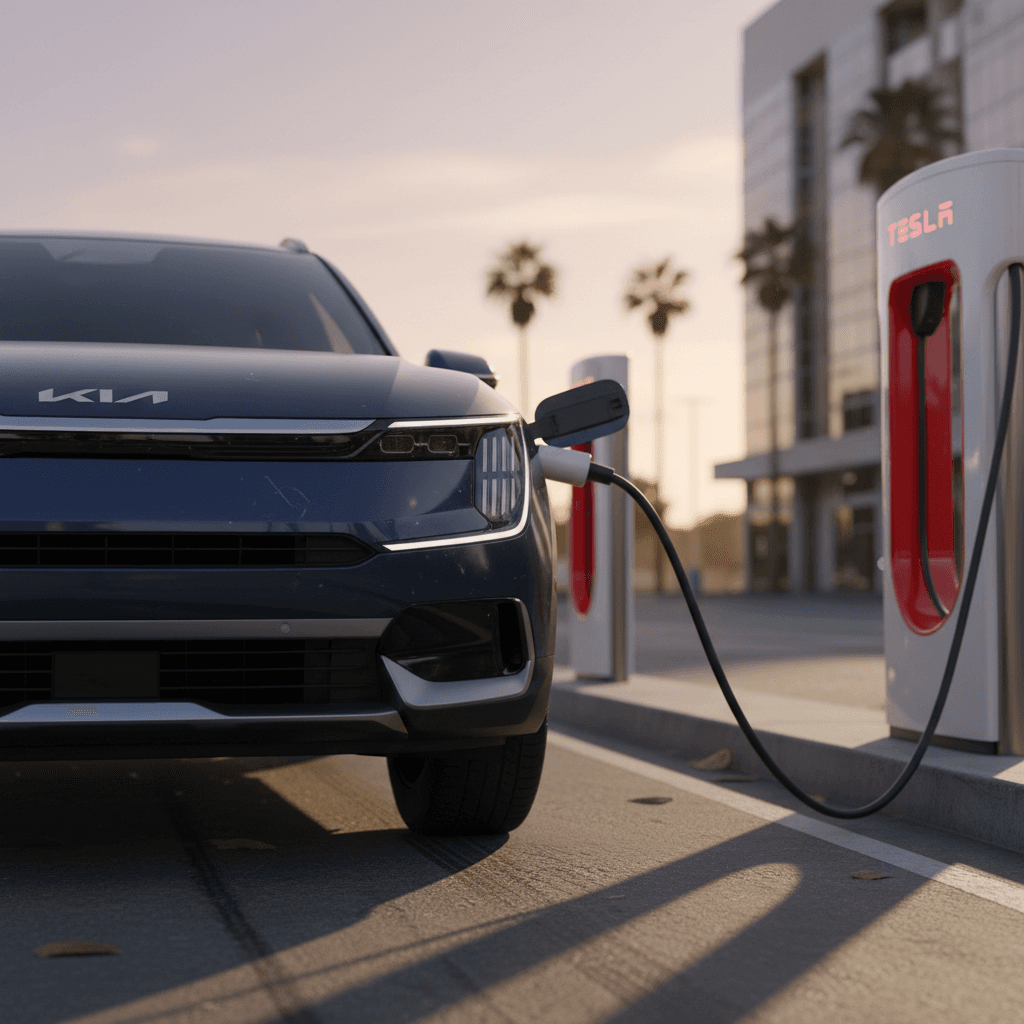If you drive anything other than a Tesla, you’ve probably typed “non Tesla charging stations near me” into your phone more than once. In 2025, you now have more options than ever, public CCS and J1772 networks, plus growing access to Tesla Superchargers via adapters and Magic Dock. The trick is knowing which stations work for your car, how to find them quickly, and how to avoid dead chargers that waste your time.
Good news for non‑Tesla drivers
Why non-Tesla charging stations matter more than ever
Public EV charging landscape in 2025
Non‑Tesla public charging matters for two reasons. First, most EVs on the road today still rely on CCS or J1772 connectors for public charging. Second, Tesla’s North American Charging Standard (NACS) is spreading quickly, but we’re in a transition phase where many drivers need to mix and match networks to get where they’re going. If you understand how to find non‑Tesla stations near you, and how Tesla Superchargers now fit in, you can dramatically reduce range anxiety, especially when buying a used EV.
We’re in a messy transition
Step one: know your EV’s connector type
Common connector types you’ll see
- J1772 (Type 1): Standard Level 2 AC plug used at most non‑Tesla destination and workplace chargers.
- CCS1: The Combined Charging System used for DC fast charging on most U.S. non‑Tesla EVs built before the NACS switch.
- NACS (Tesla): Tesla’s compact connector, now adopted by most automakers starting in 2025.
- CHAdeMO: Older fast‑charging standard found mainly on first‑gen Nissan Leafs and a few others; slowly being phased out.
How to check what you have
- Look at the charge port door. The pattern of pins will quickly tell you if it’s J1772/CCS, NACS or CHAdeMO.
- Check your owner’s manual or the manufacturer’s website for supported connectors and maximum charging power.
- In most maps and apps, you can filter by connector type. Set this correctly once and your “non Tesla charging stations near me” search becomes much more accurate.
If you’re shopping used on Recharged, your vehicle listing will clearly show connector type and charging capabilities, so you know what infrastructure you’ll be using before you buy.
Quick rule of thumb
Best apps to find non-Tesla charging stations near you
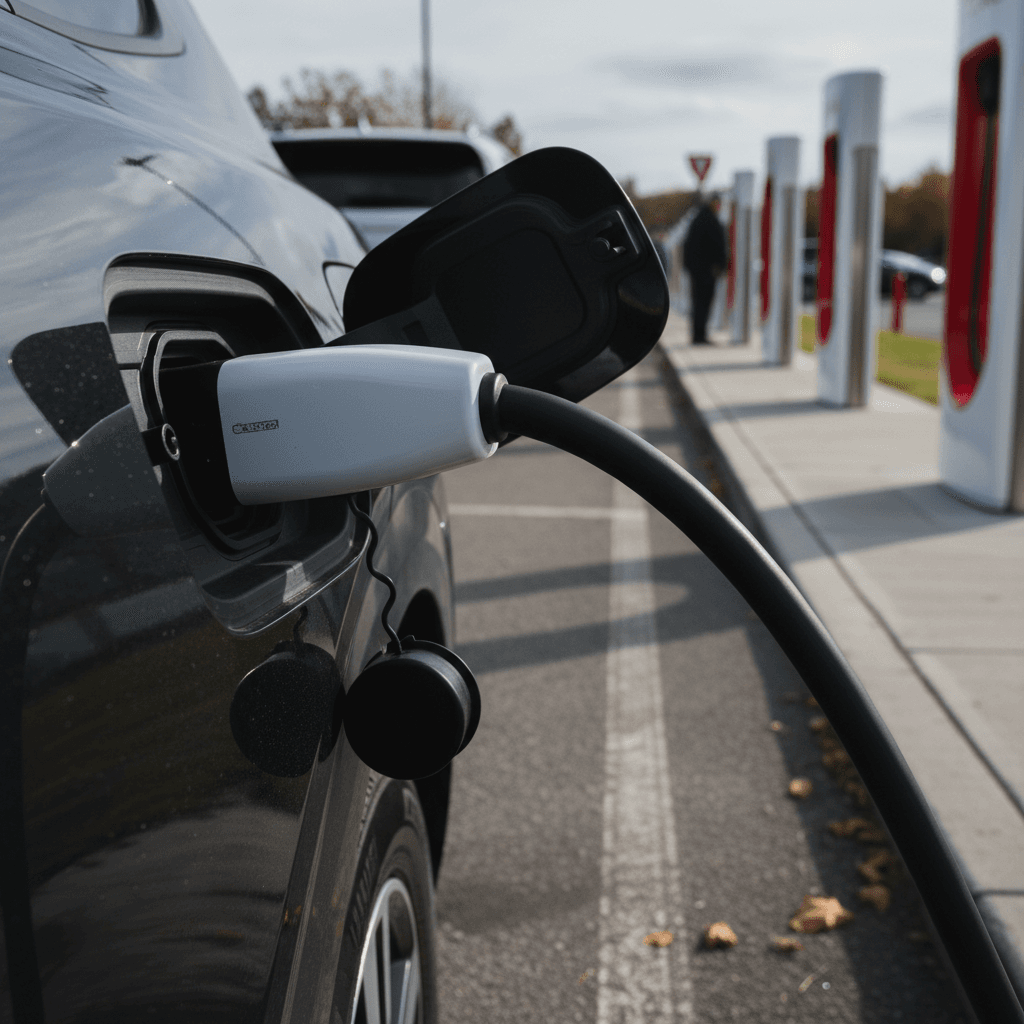
Four go-to tools for non-Tesla charging
Use more than one, coverage and reliability info differ by app.
PlugShare
Why it’s useful:
- Crowdsourced reviews and photos of stations.
- Filters for CCS, J1772, CHAdeMO, NACS and network brand.
- Great for checking whether a site is actually working before you arrive.
ChargePoint, Electrify America, EVgo apps
Why they matter:
- Show real‑time status of their own stations.
- Let you start and stop sessions in‑app.
- Offer pricing estimates and some membership discounts.
Google Maps & Apple Maps
Everyday navigation:
- Search “EV charging” or “CCS charging near me.”
- Tap each pin to see connector info where available.
- Good for quick checks in unfamiliar towns.
Automaker apps & in‑car navigation
Brand‑specific guidance:
- Ford, GM, Hyundai, Kia, Mercedes, Rivian and others now integrate both non‑Tesla and Tesla fast‑charging locations.
- Many apps can precondition your battery for faster fast‑charging when you navigate to a station.
Set up your apps before you’re low on charge
Create accounts on 2–3 major networks
Sign up for ChargePoint, Electrify America, and EVgo at home. Add payment methods so you’re not fumbling with sign‑up screens when your battery is at 9%.
Customize connector and speed filters
In each app, select your connector type (CCS, J1772, CHAdeMO or NACS) and minimum charging speed so you’re only seeing stations your EV can use.
Enable roaming and plug‑and‑charge features
Some automaker apps let you activate charging automatically when you plug in (“Plug & Charge”). Turning this on now makes public fast‑charging almost as easy as fueling a gas car.
Save favorites near home and work
Bookmark a few reliable non‑Tesla stations you’ve tested. When an app says a new location is “Under maintenance,” you’ll have a backup plan ready.
Major non-Tesla charging networks in the U.S.
When you’re searching for “non Tesla charging stations near me,” you’re usually looking at a mix of national and regional networks. Knowing the big names helps you interpret what you see on a map, and decide which membership cards are worth keeping in your wallet.
Key non-Tesla charging networks at a glance
These are the brands you’ll see most often when you zoom in on a charging map.
| Network | Typical Connectors | Primary Speed | Where You’ll Find It | Notes |
|---|---|---|---|---|
| ChargePoint | J1772, CCS, some CHAdeMO | Mostly Level 2, some DC fast | Workplaces, apartments, parking garages, retail | Huge footprint of Level 2; pricing usually set by site host. |
| Electrify America | CCS, some CHAdeMO | DC fast (up to 150–350 kW) | Highways, Walmart/retail, travel corridors | Built with federal funds; one of the main non‑Tesla road‑trip networks. |
| EVgo | CCS, CHAdeMO, growing NACS | DC fast | Urban areas, grocery, parking lots | Good city coverage; recently tightened adapter rules for safety. |
| Shell Recharge, Blink & others | J1772, CCS, some CHAdeMO | Mix of Level 2 and DC fast | Retail centers, city lots, campuses | Often fill coverage gaps where bigger networks don’t build. |
| Destination chargers | J1772, some Tesla/NACS | Level 2 | Hotels, restaurants, public parking | Slow but convenient, ideal for overnight or all‑day parking. |
Availability and pricing vary by location, but this table gives you a high‑level feel for what to expect.
Don’t underestimate Level 2
How Tesla Superchargers now fit into your non-Tesla charging plan
Tesla’s Supercharger network is still the gold standard for fast‑charging reliability, and in 2025 it’s no longer just for Teslas. Access depends on your brand, model year and whether you have a NACS port or an approved adapter, but more non‑Tesla drivers are plugging into Superchargers every month.
Three ways non-Tesla drivers can use Tesla hardware
What’s available to you depends on your car and connector.
1. Magic Dock stations
Some Supercharger stalls have a built‑in CCS adapter called Magic Dock. Any EV with CCS fast‑charging can use these stalls once you activate them in the Tesla app under “Charge Your Non‑Tesla.”
In the app or on Tesla’s website, filter for Superchargers “open to non‑Tesla EVs” to see these sites.
2. Automaker‑supplied NACS adapters
Ford, GM, Rivian, Hyundai, Kia, Mercedes, Lucid and others now offer official CCS‑to‑NACS adapters so their cars can use many or all Superchargers.
Some owners received adapters free; others can buy one through their automaker’s app or dealer. Always use the official adapter to protect your warranty.
3. Native NACS ports on newer EVs
Starting with many 2025 models, new EVs from multiple brands ship with NACS ports built in. These cars can often fast‑charge at Superchargers without adapters.
You may still want a CCS adapter to use non‑Tesla fast‑chargers like Electrify America and EVgo.
Avoid unapproved adapters
How to plan a trip around non-Tesla charging stations
Finding “non Tesla charging stations near me” on a random Tuesday is one thing. Planning a 600‑mile holiday drive is another. The good news: once you know your connector and preferred apps, building a non‑Tesla charging plan becomes a repeatable process.
Road-trip checklist for non-Tesla EV drivers
Map your route with multiple apps
Start in a route planner like A Better Routeplanner (ABRP) or your automaker’s app, then cross‑check charging stops in PlugShare, ChargePoint and Electrify America to confirm options.
Prioritize reliable highway fast‑chargers
Look for clusters of CCS or NACS fast‑chargers near major interstates, not single‑stall locations on back roads. Recent user check‑ins and photos are a good sign.
Layer in Tesla Superchargers if eligible
If your EV supports NACS or has an official adapter, add Tesla Superchargers into the mix. They’re often the most reliable fast‑charging option along busy corridors.
Plan conservative charging windows
Instead of running your battery down to 5%, aim to arrive at 15–20% and charge to 60–80%. That gives you wiggle room if a station is down or crowded.
Have a Level 1/2 backup
Carry your portable Level 1 EVSE and, if possible, a simple Level 2 solution for overnight stops. A basic 240V outlet at a friend’s house can rescue a trip.
Cost and speed: what to expect at non-Tesla stations
Public charging prices and speeds vary widely. Understanding the basics will help you pick the right station for each situation, and avoid surprises on your credit card statement.
Typical charging speeds
- Level 1 (120V): ~3–5 miles of range per hour; emergency or overnight only.
- Level 2 (240V): ~15–40 miles per hour depending on your car and the charger’s amperage.
- DC fast (50–150 kW): Roughly 150–200 miles in 30–45 minutes for many EVs, especially from 10% to 80% state of charge.
- Ultra‑fast (200–350 kW): Only some EVs can take full advantage; others will cap at lower speeds, so check your vehicle’s max DC rate.
How charging is priced
- Per kWh: Most transparent, similar to how you pay for electricity at home.
- Per minute or session: Common where rules restrict per‑kWh pricing; can penalize slower‑charging vehicles.
- Idle fees: Extra charges if you stay plugged in after your session ends, especially at busy DC fast sites.
Before you start a session, the app will usually show an estimate. Many networks also offer membership discounts, worth considering if you use the same brand regularly.
Watch for dynamic pricing
Safety, etiquette, and reliability tips at public chargers

- Check recent check‑ins. PlugShare and network apps often show whether the last few drivers had a successful session.
- Inspect the connector and cable. Avoid stalls with obviously damaged hardware or exposed wiring; report issues in the app.
- Share, don’t squat. Once you hit about 80% on DC fast‑charging, your charging speed drops sharply and others may be waiting. Move if you’re mostly topped off.
- Respect posted parking limits. Many sites have EV‑only or time‑limited parking while charging; tickets and towing do happen.
- Keep adapters tidy. If you’re using a manufacturer‑supplied NACS adapter, attach and detach it carefully and store it out of the way so others don’t trip over cables.
Don’t improvise your own setup
Frequently asked questions about non-Tesla charging stations
FAQ: Non-Tesla charging stations near me
How Recharged helps you think about charging before you buy
Public charging is no longer a Tesla‑only story. Between CCS and J1772 networks, growing NACS coverage, and select Superchargers opening up to other brands, you now have multiple ways to keep a non‑Tesla EV powered, whether you’re downtown or halfway to the beach. The key is understanding your connector type, setting up the right apps, and favoring reliable stations that fit your daily routine.
If you’re considering a used EV, charging shouldn’t be an afterthought. Every vehicle on Recharged comes with a Recharged Score Report that includes verified battery health and clear information about charging capability, so you can match the car to the charging infrastructure you actually have access to. With transparent battery data, fair pricing, financing options, trade‑ins and nationwide delivery, Recharged helps you choose an EV that fits both your lifestyle and the charging stations near you, Tesla or otherwise.