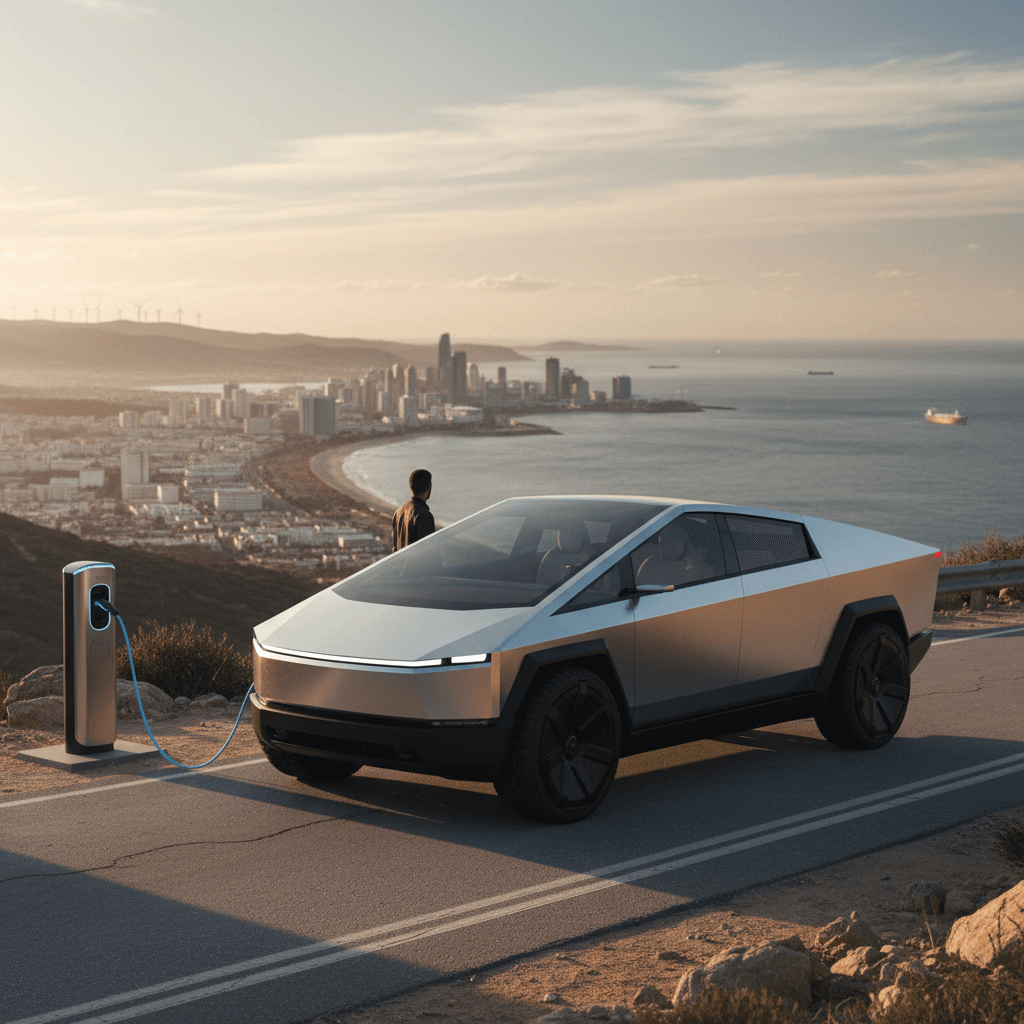You see them everywhere now: a glowing tower of cables at the mall, a bank of USB ports at the airport gate, even small lockable boxes at bars and venues. Each promises the same thing, “cell charging station” convenience when your phone is gasping on 3%. But in 2025, not all charging stations are created equal, and the wrong decision can put your data, or your day, at risk.
Why "charging station charging station" shows up in search
What Is a Cell Charging Station?
A cell charging station is any shared or public device designed to recharge smartphones and other small gadgets, usually for free or for a small fee. They show up as countertop charging pads, wall-mounted USB hubs, floor-standing kiosks, or even lockers where you drop your phone in to charge while you shop.
Common Types of Cell Charging Stations
From quick top-ups to full-service lockers, here’s what you’re seeing out in the world.
Open USB / Outlet Hubs
Simple panels with multiple USB-A/USB-C ports or standard AC outlets.
- Found at airports, cafes, coworking spaces
- You bring your own cable
- Often free, sometimes time-limited
Tower & Tabletop Stations
Freestanding “totem” chargers or table inserts with built-in cables.
- Host-provided cables (Lightning, USB-C, micro‑USB)
- Sometimes branded or sponsored
- Common in malls, fast food, college campuses
Locker & Kiosk Stations
Lockable compartments with charging inside.
- You plug in, lock the door, and walk away
- Used in arenas, theme parks, bars
- Often monetized: swipe card or scan QR to pay
Cell Phone Charging Station Market Snapshot for 2025
In short, cell charging stations are becoming part of the background of modern life. But unlike the outlet in your living room, their operators, maintenance, and security practices vary wildly, and that’s where you need to be cautious.
Where You See Cell Charging Stations in the Wild
Once you start looking for them, cell charging stations are everywhere. Businesses install them because a charged customer is a customer who sticks around, spends more, and leaves happier reviews. But each setting comes with tradeoffs in reliability, speed, and security.
Airports, Planes & Transit Hubs
- Power strips and USB bars built into seats or pillars
- Charging lockers near busy gates
- Outlets and wireless pads in airport lounges
These are the most used, and most abused, charging stations. Ports may be worn out, and security is a bigger question mark.
Retail, Restaurants & Entertainment
- Charging tables in food courts and coffee shops
- Branded towers in malls and big‑box stores
- Lockers at stadiums, clubs, and theme parks
Here the main goal is dwell time: keep you comfortable and scrolling so you stay longer and spend more.
Pro tip for parents and road‑trippers
How Safe Are Public Cell Charging Stations?
Here’s the uncomfortable truth: while most public charging stations are installed with good intentions, public USB ports are not inherently safe. In 2025, security researchers and government agencies are still warning travelers about attacks like “juice jacking” and newer twists that can silently push your phone into data‑transfer mode.
Security Risks to Watch For
Your phone sees a USB port as more than power, it can be a data connection too.
Juice Jacking
Juice jacking is when a compromised USB port or cable attempts to install malware or siphon data while you charge.
- Often invisible to the user
- Can target passwords, messages, backups
- Has been proven in lab and demo environments
Choicejacking & Fake Prompts
Newer techniques exploit how our phones handle USB mode prompts, tricking you into approving data access.
- Looks like a normal “Trust this computer?” popup
- Happens quickly while you’re distracted
- Best defense: avoid unknown USB, use AC power
When you should absolutely avoid a port
- Prefer your own AC wall adapter plugged into a standard outlet, not a bare USB jack.
- If you must use USB, use a USB data blocker (“USB condom”) that allows power but cuts the data pins.
- Keep your phone locked while charging and deny any unexpected prompts to share data or “trust this device.”
- Avoid connecting to public Wi‑Fi at the same time you’re using a public USB port, don’t stack risks.
- Bring a small power bank so you’re not forced into sketchy ports when your battery hits red.
Think of a public USB port like a stranger offering you a free cable for your laptop. It might be fine, but you have no idea who touched it last or what they plugged into it. A little paranoia is healthy.
Cell Charging Station vs EV Charging Station
The phrase “charging station charging station” often mashes up two very different worlds: topping up your phone and refueling an electric vehicle. Both are about energy, but beyond that, they’re distant cousins.
Cell Charging Station vs EV Charging Station: Key Differences
Why your phone charger and your EV charger live by very different rules.
| Feature | Cell Charging Station | EV Charging Station |
|---|---|---|
| Typical Use | Phones, tablets, headphones, laptops | Electric cars, SUVs, trucks |
| Power Level | 5–100 watts | 3–350 kilowatts |
| Connector Types | USB-A, USB-C, Lightning, wireless Qi | J1772 (Level 2), CCS, NACS, CHAdeMO |
| Safety Focus | Data security, overcurrent protection | High‑voltage safety, ground fault, thermal management |
| Install Location | Countertops, tables, walls, kiosks | Homes, workplaces, parking lots, highways |
| Ownership Model | Retailers, venues, advertisers | Homeowners, businesses, utilities, charging networks |
| Time to "Full" | 30–90 minutes for a phone | 30 minutes to 10+ hours for an EV, depending on charger |
Use this to keep the jargon straight when you’re comparing chargers for your home, car, and devices.
Why this matters if you drive an EV
Public EV charging networks like Electrify America, EVgo, ChargePoint, and the new multi‑automaker Ionna network are investing billions in high‑power DC fast charging across the U.S. Those sites often also include simple cell charging options, outlets at a café, wireless pads in a lounge, so you can top off your phone while your car fast‑charges.
Building a Safe Charging Routine at Home
At home, you control the hardware. That’s your biggest advantage, both for your phone and your EV. Instead of relying on whatever random outlet is available, you can build a safe, predictable charging setup that just works, every night, for years.
Home Charging Essentials: Phone + EV
Dial in your daily routine so everything is ready to go by morning.
Safe Phone Charging at Home
- Use UL‑listed wall adapters from reputable brands.
- Retire swollen, frayed, or knockoff cables.
- Stick with USB‑C and wireless chargers that match your phone’s rated speed.
- Avoid charging under pillows or on soft bedding, heat has nowhere to go.
Home EV Charging Setup
- Level 1 (120V): standard outlet, slow but simple.
- Level 2 (240V): wall‑mounted unit, usually 7–11 kW, ideal for overnight.
- Have a licensed electrician install any 240V outlet or wallbox.
- Store the cable off the floor and away from standing water.
Don’t overload one circuit
If you’re moving into EV ownership, it’s worth treating your garage or driveway like a mini energy hub. A dedicated Level 2 EV charger plus a couple of well‑placed outlets for phones, tools, and bikes can turn your home into the only “charging station” you need 95% of the time.
Charging on the Road: Phones and EVs Together
Road trips are where all this comes together. You’re juggling navigation, music, kids’ screens in the back, and an EV battery that needs to stay ahead of the next fast charger. The smoother your phone and EV charging plan, the more relaxed the trip.
For Your Phone
- Use a 12V (cigarette lighter) adapter instead of random USB ports built into older cars or rentals.
- Bring a 10,000–20,000 mAh power bank; charge it whenever your EV is plugged in.
- Keep at least one rugged cable per passenger, kids are cable‑destroying machines.
- Download offline maps in case your signal drops when you need navigation most.
For Your EV
- Plan fast‑charging stops with apps like PlugShare and your vehicle’s native navigation.
- Target arriving at fast chargers with 10–20% battery and leaving around 60–80%, it’s the fastest charging window.
- On long routes, prioritize sites with restrooms, food, and decent lighting so your phone and car can charge together.
- In winter, precondition the battery before fast charging to get better speeds.
Stack your stops smartly
Buying Checklist: Cell Charging Gear & EV Charging
You don’t need a suitcase full of gadgets to stay powered. A small, well‑chosen kit covers almost every situation, from the airport gate to a cross‑country EV trip.
What to Buy (and What to Skip)
1. High‑quality USB‑C wall adapter
Look for a compact 30–65W GaN charger with at least two USB‑C ports. It can fast‑charge phones, tablets, and many laptops, and turns any normal outlet into a mini cell charging station.
2. Cables you trust
Buy a few extra‑long (6 ft) USB‑C cables plus one USB‑C to Lightning if you or family members use iPhones. Label them and retire any cable that feels loose, frays, or gets hot in use.
3. A reliable power bank
A 10,000 mAh pocket bank is great for daily life; 20,000 mAh is better for road trips or theme parks. Choose models that support USB‑C PD so they can charge quickly and also fast‑charge your phone.
4. USB data blocker for travel
If you travel often, a tiny USB data blocker between your cable and a public USB port gives you power while physically cutting the data lines. It’s inexpensive insurance against compromised ports.
5. Dedicated Level 2 EV charger
If you own an EV and have off‑street parking, a 240V Level 2 charger is a quality‑of‑life upgrade. It lets you start every day with a full “tank,” whether you bought your EV new or used.
6. Backup mobile charging for your EV
Some EV owners keep the portable Level 1 EVSE (the cord that comes with many cars) in the trunk as an emergency fallback. It’s slow, but it can save the day if your plans change overnight at a friend’s house.
Common Cell & EV Charging Mistakes to Avoid
Most charging problems come from the same handful of habits, overconfidence in random ports, underinvestment in a few key tools, and ignoring what your devices are trying to tell you.
- Relying entirely on sketchy public USB ports instead of carrying one small wall adapter and cable.
- Ignoring warning signs like hot plugs, buzzing power strips, or flickering outlets at home.
- Using bargain‑bin phone chargers with no safety certifications to save a few dollars.
- Assuming every public EV charger will be fast, cheap, and available, without checking apps first.
- Arriving at unfamiliar fast‑charging stations with 1% battery and no backup plan.
- Buying an EV without thinking through your home charging options first.
Good habits pay off
Cell Charging Station FAQ
Frequently Asked Questions About Cell Charging Stations
How Recharged Helps You Charge Smarter
A decade ago, “where can I charge?” meant hunting for an empty wall outlet in a coffee shop. Today, it’s a bigger question: how do you keep your phone, your laptop, and your electric car all powered without thinking about it all the time? That’s where smart planning, and the right EV partner, makes all the difference.
When you shop for a used EV with Recharged, every vehicle comes with a Recharged Score Report that includes verified battery health and fair market pricing. That means you can match the car’s real‑world range to the charging setup you already have, or plan the upgrade you need, like a home Level 2 charger or better access to public fast charging. Our EV specialists can walk you through home‑charging options, road‑trip planning, and everyday charging habits so your phone and your car are always ready to roll.