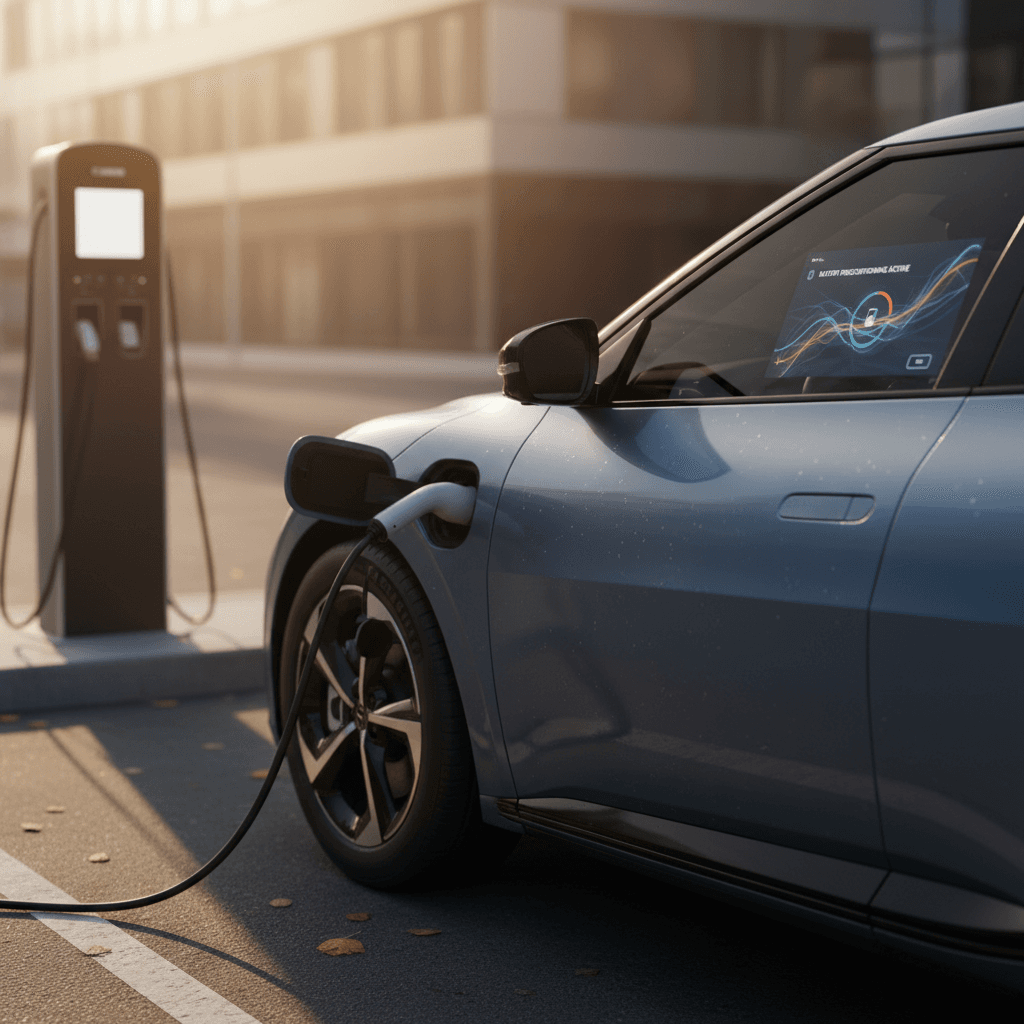If you drive a Kia EV6, battery preconditioning is one of the most important features you can learn to use well. Done right, EV6 battery preconditioning can turn a frigid, 40-minute DC fast charge into a quick pit stop and claw back winter range you thought you’d lost for good.
Why this matters
What EV6 battery preconditioning actually does
In simple terms, battery preconditioning tells your Kia EV6 to warm (or sometimes cool) its high-voltage battery to the ideal temperature for fast DC charging and cold-weather efficiency. The car uses its thermal management system, heat pump and coolant loops, to bring the pack into a narrow temperature window where the chemistry is happiest.
Why temperature matters
- At low temps, the battery’s internal resistance rises, so the car limits charging power to protect the cells.
- Instead of 200+ kW, you might see 40–70 kW at the same charger if the pack is cold.
- Cold batteries also deliver less power for acceleration and regen, and usable range drops.
What the EV6 actually does
- Uses the heat pump and coolant circuits to push heat into the battery pack.
- Draws a few kilowatts to do this, energy you trade now for much faster charging later.
- Runs automatically in the background once conditions are met; you mainly just watch for the small icon on the dash.
On newer EV6 models, the system can also prepare the pack for performance and winter driving, not just charging.
Think of it like preheating an oven
When you should use EV6 battery preconditioning
Best times to precondition your EV6 battery
You don’t need it every day, but when you do, it’s a game changer.
Before DC fast charging
Any time you’re planning to use a Level 3/DC fast charger, especially on a road trip, you want the pack warm when you arrive.
This is where preconditioning delivers the biggest payoff in minutes saved.
In cold weather
Below about freezing, the EV6 will charge and drive noticeably slower if the battery is cold-soaked.
Preconditioning reduces winter range loss and restores more regen braking sooner.
When you’re in a hurry
If you’re counting on one quick stop to make the next leg of a trip, preconditioning is cheap insurance.
Arriving with a warm pack makes it far more likely you’ll hit high charging speeds right away.
You generally don’t need battery preconditioning for Level 2 home charging or mild-weather commuting. In those cases the pack has plenty of time to warm gently as you drive or charge, and peak power isn’t crucial.
How to enable EV6 battery preconditioning in the menus
Kia has renamed and reshuffled this feature over software updates, but on most 2023–2025 EV6s it lives in the same basic place. Before you rely on it for a road trip, make sure it’s actually turned on.
Hidden gotcha: the app can turn it off
Step-by-step: using preconditioning before a DC fast charger
The EV6’s default method for preconditioning is navigation-based: the car starts warming the pack once it knows you’re headed to a DC fast charger and you’re close enough for the effort to pay off. Here’s the playbook most owners end up using on road trips.
- Start your trip normally and get onto the highway; you don’t need to do anything special yet.
- On the EV6’s built‑in navigation (not CarPlay or Android Auto), tap the plug/charging icon to search for nearby DC fast chargers or high-power chargers.
- Select your target DC charger from the EV charger list, then choose Set as Destination (or add as a stop). Avoid just typing the street address; choose it from the EV charger POI list when possible.
- As you drive, keep an eye on the energy/consumption screen: you’ll eventually see Battery care or similar drawing a few kilowatts, that’s the car preheating the pack.
- Within about 15–30 minutes of arrival, an icon appears over the battery gauge on the cluster, confirming preconditioning is active.
- Arrive at the charger, plug in, and watch the charging curve. On a properly warmed pack, it’s common to see triple‑digit kW almost immediately if the station supports it and your state of charge is low enough.
How long before arriving should you start navigation?
EV6 preconditioning icons and what they mean
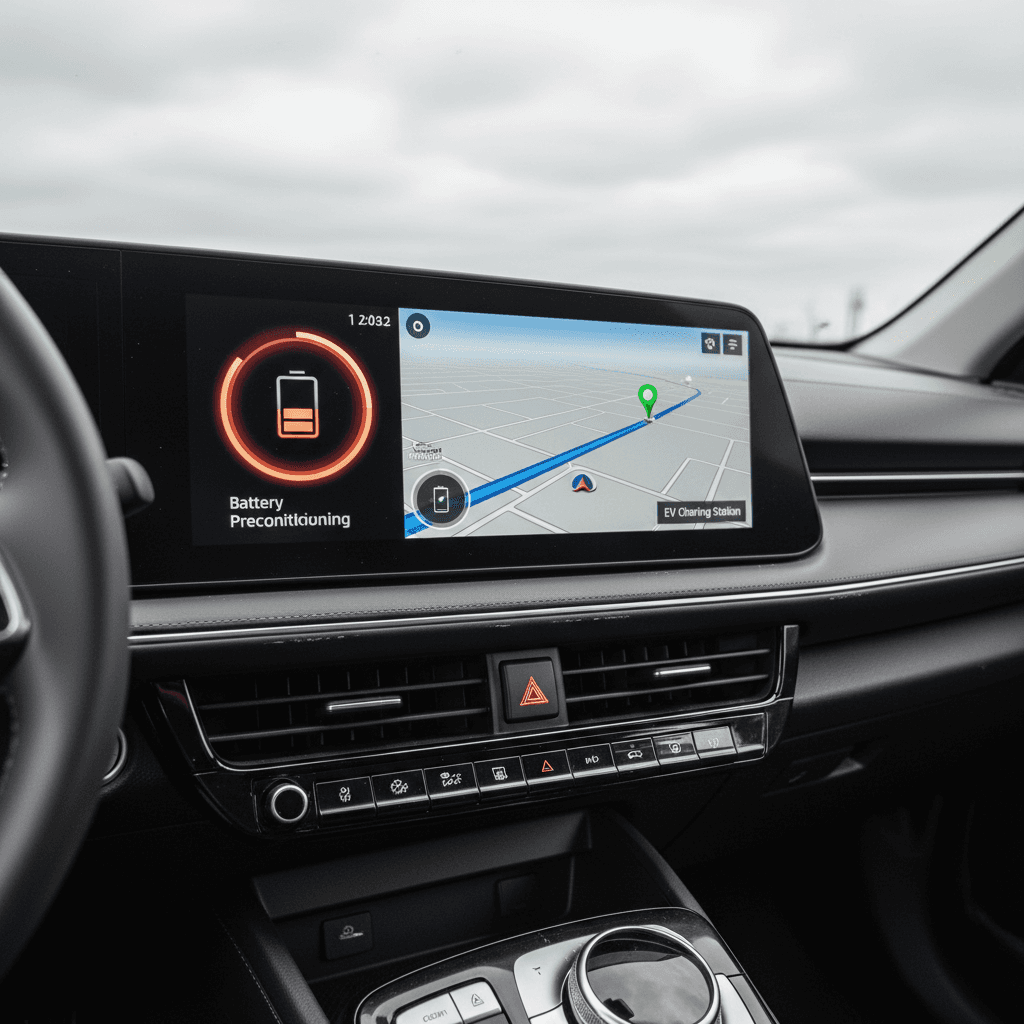
Common EV6 battery preconditioning indicators
Exact graphics vary slightly by model year and software, but the themes are consistent.
| Location | Icon style | What it means | What you should do |
|---|---|---|---|
| Battery percentage on cluster | Snowflake inside battery | Battery preheating for cold conditions | Continue to the charger; don’t cancel navigation. |
| Battery percentage on cluster | Coil/element inside battery | Battery conditioning active (generic heating icon) | You’re good, expect better charging power on arrival. |
| Energy usage split-screen | "Battery care" drawing power | System is using energy to heat the pack | Consider turning cabin heat down a bit so more heat goes to the battery. |
| No icon at all | , | Preconditioning is not running | Check settings, SoC, temperature, or whether you used the built-in nav. |
If you’re not seeing any of these while navigating to a DC charger in cold weather, preconditioning likely isn’t running.
Conditions when EV6 battery preconditioning won’t start
One of the most common complaints from new EV6 owners is, “I followed the steps and it still didn’t precondition.” In almost every case, the car was simply following rules it doesn’t bother to explain on-screen.
Key conditions that must be met
- Built‑in nav must be used. Preconditioning won’t trigger if you’re only using Apple CarPlay or Android Auto navigation. The EV6 needs its own map to know you’re headed to a DC charger.
- Destination must be a DC fast charger. Choosing a Level 2 station or generic address usually won’t start preconditioning. Use the EV charger POI list on the map.
- State of charge can’t be too low or too high. Below the mid‑20% range, there may not be enough energy to waste on heating. At very high SoC (around 70% and above), the car may also skip preconditioning because you won’t see high charging power anyway.
- Ambient temperature matters. On a warm 70°F day after a long highway drive, the battery may already be near its ideal temperature. The car will simply say, in effect, “no need,” and skip heating.
- Preconditioning must be enabled in settings. If you recently changed charge limits in the app or installed an update, the toggle may have switched off without telling you.
Don’t force it with risky workarounds
Manual preconditioning on 2025+ EV6 models
Starting with many 2025 model‑year EV6s, Kia has begun rolling out more direct control over battery preconditioning. Some owners report a dedicated preconditioning button in the infotainment EV menu and a matching control in the Kia Connect app that lets them trigger battery conditioning without setting a DC charger as the destination.
Good news for future winters
Winter driving benefits beyond fast charging
Fast charging is the headline benefit, but a warmed EV6 battery also makes the car nicer to live with when the temperature nosedives. A heat pump like the one in the EV6 is significantly more efficient than old‑school resistive heaters, and pre‑warming the battery lets the system share heat between the pack and the cabin instead of wasting energy.
- Stronger regenerative braking sooner. A cold pack forces the car to limit regen, so the EV6 feels oddly free‑wheeling at first. A warmed battery brings regen, and that one‑pedal feel, back more quickly.
- More consistent power. If you’ve ever floored it on a bitter morning and wondered where the punch went, that’s the battery protecting itself. Preconditioning restores more of the EV6’s normal acceleration sooner.
- Less winter range loss. Some loss in the cold is inevitable, but a warm pack plus efficient heat pump can claw back a meaningful chunk of range compared with just hopping in and driving off with a frozen battery.
Plug in before you preheat
Troubleshooting EV6 battery preconditioning
If you’ve followed the rules and still never see the little snowflake or coil icon, it’s time to debug. Work through these in order; most owners find their fix in the first few steps.
Quick troubleshooting checklist
1. Confirm the setting is actually on
Go into the EV settings on the center screen and verify <strong>Battery conditioning</strong> (or similar) is enabled. If you recently changed charge limits in the app or applied an OTA update, there’s a good chance it was reset.
2. Use the built-in nav to a DC fast charger
Set a DC fast charger from the EV charger list as your destination using the car’s own navigation, do not rely only on CarPlay/Android Auto. Give it at least 20–30 minutes of highway driving before arrival.
3. Check SoC and distance
Make sure your state of charge is above about 25% and that you’re not starting preconditioning at 80–90%, the car may skip heating if it doesn’t expect to use high charging power. Also confirm you’re far enough from the charger for the pack to warm.
4. Watch the energy use screen
Use the split‑screen view to display energy usage. If you see <strong>Battery care</strong> drawing a few kW, preconditioning is working even if the icon is subtle. If not, move to the next step.
5. Check for map and software updates
Out‑of‑date maps or an unpaired primary owner account can sometimes interfere with EV services. Make sure maps and infotainment software are current and that you’re properly registered as the main driver in the Kia app.
6. Document and talk to a dealer
If all else fails, take photos of your settings and screens while attempting to precondition and share them with a Kia EV specialist. Occasionally a specific build or region needs a software patch.
Preconditioning and battery health on a used EV6
If you’re considering a used Kia EV6, battery preconditioning is part of a bigger story: how the previous owner treated the pack and how it performs today. Preconditioning itself is not harmful, quite the opposite. It’s one of the tools the car uses to protect the battery during fast charging.
What preconditioning means for longevity
- Fast charging a cold battery is stressful; the EV6’s pack will simply refuse high power in that scenario.
- By warming the cells first, preconditioning allows higher charging speeds without crossing the battery’s comfort limits.
- In day‑to‑day use, that can mean less degradation over time compared with repeatedly hammering a cold pack at max power.
How Recharged looks at used EV6 batteries
- Every EV6 we list comes with a Recharged Score Report that includes verified battery health, not just odometer miles.
- We use battery diagnostics and charging data to understand how the pack has aged and how it was used.
- Our EV specialists can explain how features like preconditioning, DC fast charging habits, and climate history show up in real‑world range today.
If you want an EV6 that still delivers its road‑trip promise, this kind of insight matters more than a glossy photo gallery.
Thinking about a used EV6?
EV6 battery preconditioning FAQ
Frequently asked questions about EV6 battery preconditioning
Key takeaways for EV6 owners
- Turn it on once, then keep an eye on it. Make sure Battery conditioning is enabled in your EV6’s EV settings, and re‑check it after app charge‑limit tweaks or software updates.
- Use the built‑in nav for DC fast charging. To get automatic preconditioning on most EV6s, you must set a DC fast charger as your destination in the car’s own navigation system.
- Give the car time. Plan 20–40 minutes of driving with the charger set as your destination, especially in cold weather, so the pack can warm before you arrive.
- Watch the icons, not just the marketing. Look for the snowflake/coil icon in the battery gauge and the "Battery care" line on the energy screen to confirm preconditioning is actually running.
- For used EV6 shoppers, focus on real battery health. Preconditioning is a tool, but what matters most is how the pack performs today. A Recharged EV6 comes with a transparent battery health report, expert guidance, and nationwide delivery, so you know exactly what you’re getting before you plug in.
Mastering EV6 battery preconditioning isn’t about babying your car; it’s about letting Kia’s hardware work the way the engineers intended. When you know how to trigger it, and how to tell when it’s really running, you unlock faster charging, better winter manners, and a calmer road‑trip experience. Whether you already own an EV6 or you’re shopping for a used one, understanding this feature puts you a step ahead before you ever pull up to a fast charger.